 Financial management software
Financial management software
Cloud-based accounting software
Choose our easy to use, cloud-based accounting software for your business.
Replace your manual financial processes with a powerful and secure cloud-based accounting software that gives you the time to focus on what’s important to drive success.

Ideal for medium and large businesses and Not for Profit organisations
Move away from your desktop accounting system to cloud-based accounting software. Why? Because accounting software hosted in the cloud provides top-level security for your financial data to give you peace of mind. Cloud-based accounting software also allows your employees to access the financial data anytime, anywhere through any device and any browser - perfect for employees working remotely.
Cloud accounting software trusted by thousands of UK businesses
Cloud-based accounting software features
Simplify your processes with cloud-based accounting software
Does your financial reporting take hours, days, even weeks? Do you have manual processes weighing down your finance team? Or maybe you're still using basic/on-premise accounting software and need an upgrade? We might just have the solution for you.
Throw away those spreadsheets and replace them with our cloud-based accounting software to speed up your financial processes, allowing you to spend more time on the right things.
Simple accounting software will enable your finance team to focus on what’s important and help drive business success by eliminating duplications, improving controls and enhancing visibility.

Before, we would have to wait 24 hours for management information, and our pipeline reports were manually produced on a weekly basis. Now, information is updated dynamically in the dashboard. This gives us as a better indication of our upcoming workload.
See for yourself how cloud-accounting software can benefit your business
Benefits of Access Financials
- Monitor, analyse and report your financial health and business performance
- Export hundreds of ready-made reports with a click of a button
- Access, update and approve your financial data anytime, anywhere
- Securely share financial information and key data with all employees
We chose Access because it seemed like such a straightforward product. We really liked the flexibility that it offered us.
Adrienne Clark, Finance Director at Countrywide

Cloud accounting software prices
Starting from £10,508 per year, we have three popular packages for different types of businesses.
Alternatively, we can provide a tailored cloud-based accounting software package to suit your organisational needs. Simply contact us for a chat.
If you'd like to research more about the cost of cloud-based accounting software before you buy, we have an article just for you.
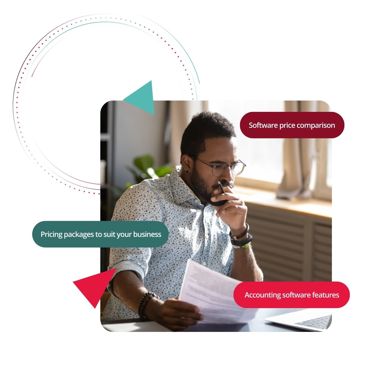
Fall in love with your business software
Access Evolve: the only AI-connected business suite you'll ever need. Bring all your software together in one place, enabling you to make smart decisions at remarkable speed.
Book a free cloud accounting software demo
Make sure this is the right software for your organisation by booking a demo.
If you don't want us to contact you after the demo that's okay - just leave the tick box below un-checked.
Cloud accounting software FAQs
What is cloud-based accounting software?
Cloud-based financial accounting software, also known as web-based or online accounting software, is software that is hosted on a provider’s cloud server and accessed online through your browser. Unlike traditional on-premise accounting software, which is installed and runs on individual computers.
The real bonus that comes with cloud-based accounting software is the accessibility it offers. You and your team can access your accounts software anywhere, on any device – safe in the knowledge that you’re always working on the latest version and have the latest data to hand.
For further information, please read what is accounting software and cloud vs on-premise accounting software.
Why is financial accounting software important?
Financial accounting software is important in helping businesses run day-to-day processes. It allows business and finance leaders to keep their fingers on the pulse of their financial performance.
Financial accounting software can also help a business run more smoothly, it can remove the manual, time-consuming tasks and give instant, accurate information.
3 benefits of financial accounting software
1. Instant financial reports
Accounting software has built-in reports that are automatically updated – easily download statements and insights. This will remove the need to spend hours compiling the month-end report. Most software will also allow for customised reporting.
2. Sync all your key financial data
Financial data can be stored over multiple platforms, it can take hours to go back and forth with each system. Accounting software can sync data from different sources via API, to create a complete financial record.
3. Data Accuracy
With accounting software, you do not need to enter values on excel spreadsheets, instead financial statements and reports will be automatically updated – ensuring data is free of errors.
Read our full article on the features and benefits of accounting software.
How do I choose the right cloud-based accounting software for my business?
Cloud-based accounting software is one of the most important tools in any business. It helps businesses manage their financial data and effectively track their invoices, expenses and inventory etc.
The best way to choose an accounting software is to find one that meets your needs as a finance user and works for your business needs. If your business turn overs two million a year, it will have different requirements than those businesses that turnover less than one million a year. There are many software providers that will cater for small-medium-sized businesses.
Depending on your industry, you may consider software that supports businesses in your sector. For example, Access Financials supports businesses in Not-For-Profit and Charities, Health & Social Care and Professional Services.
Read our blog for 6 steps to help you choose the right accounting software.
What's the difference between cloud accounting software and on-premise accounting software?
The answer is simple. On-premise accounting software is hosted by your business, at your premises, on your own servers and hardware, and installed on your computers. In contrast, cloud accounting software is securely hosted by a third-party specialist cloud provider and your staff simply log in to access your software and data.
Read our article on the differences between cloud and on-premise accounting software. It also includes the key feature differences and advantages of cloud accounting software.
How much does cloud-based accounting software cost?
The cost of cloud-based accounting software is primarily influenced by the features it includes and the number of users that are given access to it.
The price of a business’s accounting software package will increase as its needs grow and change, but the value that the software is able to provide also goes up as it enables financial teams to stay on top of increasingly complex processes.
While the cost of accounting software needs to make sense for your business, the cheapest option is unlikely to provide you with the most value in the long run. The best way to get the most for your money is to invest in future-proof features that your business needs to continue growing.
Read our full article on how much accounting software costs. This includes price comparisons, factors that affect the price, Access Group pricing plans and more.
Alternatively, go straight to our accounting software prices.
What's the best accounting software for medium-sized businesses?
All medium-sized businesses need the ability to scale, with the best accounting software to meet your current and future needs.
There are many providers in the market offering accounting systems such as us (The Access Group), QuickBooks, Xero and Sage.
QuickBooks Online, Xero and Sage 50 are are excellent solutions for small-to-medium-sized businesses, featuring user-friendly dashboards and all the key features you’d expect from accounting software. But as your business grows, the transactions add up and your needs become more complex, it could be time to move on.
Access Financials is designed for complex medium-sized organisations. Our solution provides everything you need to streamline and automate complex accounting processes, helping you eliminate duplication, improve controls, and enhance visibility.
Our article Best accounting software for medium-sized businesses goes into more detail about which accounting system is suited for which business type and the comparisons between them.
What are the advantages of cloud based accounting software?
- Faster processing of key elements such as invoicing, forecasting and audit control
- More accurate thanks to the removal of repeated manual rekeying
- Efficient because of integration with other business areas and automation of key tasks
- Compliant with digital record keeping requirements for VAT for example
- Responsive – you can dig for data or pull off reports at the click of a mouse
- More secure – especially when compared to spreadsheets or outdated desktop software
For more information, read our article on the advantages and disadvantages of accounting software, which also delves into the advantages and disadvantages of Sage and Xero accounting software.
What are the disadvantages of cloud based accounting software?
- Cost is obviously a key factor but bear in mind that there are multiple ways to proceed – a cloud-based subscription package might be more cost-effective than you think.
- Customisation might be required to ensure your accounting software fits perfectly with your business needs and how easy or expensive that is depends on the level of change required and the level of IT resource you potentially need.
- Data will need to be transferred from your existing package or system into the new one and this can be laborious. Bear in mind though that the quality of what you put in at the outset will impact the effectiveness of the new software from day one.
- Support for a new accounting software package is useful but you should expect to pay extra for maintenance cover from whichever provider you choose.
For more information, read our article on the advantages and disadvantages of accounting software, which also delves into the advantages and disadvantages of Sage and Xero accounting software.
How do I train my team on new cloud accounting software?
Knowing how you will implement, train and future proof your finance team is a big consideration when implementing new accounting software. There's not a ‘one size fits all’ when it comes to ensuring your team are fully equipped to run the business.
There's 6 main considerations you need to think about when training your team on new accounting software, a few of these being; dealing with the resistance to change, format of the training and how to prepare for the migration.
Read all 6 considerations in our article how to train your team on new accounting software.
Cloud accounting software guidance and advice
Other features available
Explore the other solutions in our cloud-based financial management software and how they could benefit your organisation.





















