Charity website development – the definitive guide
As digitisation has become ever more embedded within work practices across all sectors, a fully functioning website is a priority for your organisation to operate to its full capacity. High quality charity website development is therefore essential to your Not For Profit and charity organisation, as key activities such as organising events, recruiting volunteers, and receiving donations requires this to ensure that these processes can run cohesively.
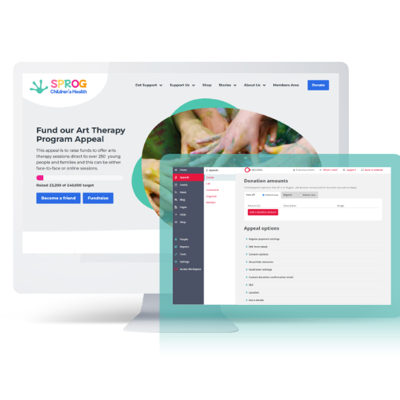
What is covered in this guide
This guide outlines everything you should consider when investing in a website for your organisation including the key features you should look to implement and the importance of opting for a content management system (CMS) that meets your specialist niche area.
How does a charity website benefit your organisation?
Given the high workloads and limited resources, important digital assets as websites tend to get neglected. However, we have seen a rapid increase in charity digital usage, as it has been reported that 99% of UK charities are now online [1]
Although several conclusions can be drawn from this data, it would suggest that it correlates with the decision to invest in an online presence via a website. This would make sense, as adopting such an approach can successfully market the niche activities that make up your charity or Not For Profit and can therefore provide many benefits to both you and your users. Several of the most important include the below.
Benefits for charity management
Encourages donations
Donations are a vital cornerstone of any charity. A charity website provides you with a central hub where donations can be made and should therefore be a priority feature on your website via ‘donate’ buttons/calls to action where it seems natural to include them. However, you should make your mission(s) clear from the outset, outlining your plan to reach your goals and how a donor’s support will help.
Top tip: Try and connect with potential donors on an emotional level by sharing personal stories from the people your campaigns have supported. Not only can this tug on the heartstrings, but it also provides a strong trust signal that you are a legitimate charity organisation.
Find out more about how to increase your online fundraising
Highlights your success stories
Reputation is an important factor to consider and with a charity website, you will have the ability to showcase your outstanding contribution with potential new supporters. This can be achieved in a selection of formats that can outline key information including:
- The person(s) your cause has helped
- The problem that was affecting them
- The solution you were able to provide
- How your donor’s support was able to help
Not only does this provide evidence that you are a reputable organisation, but it also highlights to supporters that their donations contribute towards tangible benefits. As more people engage with these success stories, the more likely you are to encourage donations for future causes.
Top tip: Case studies are a great format to showcase your success stories. Remember to include authentic images and videos where possible to increase the chances of the potential supporter finding an emotional attachment to your content. You can make these more powerful still by providing simple data points to support your stories e.g. ‘your donations have helped X amount of people last year’.
Ability to connect with social media accounts
While many potential supporters can land on your website organically, you should use other platforms to help promote it. And with 59% of the world’s population using social media [2], this would prove to be an essential digital marketing strategy to direct traffic to your website. Your social media accounts will allow you to share content relevant to key areas including:
- Charity campaigns
- Event advertising
- Volunteer opportunities
- Case studies
This content will include a link to a relevant page on your website, which will then continue the donor or service user journey and potentially result in the visitor completing an action such as making a donation or submitting a form.
Top Tip: Where social media is concerned, you can easily fall into the trap of focusing on latest trends - avoid this mistake! Rather than spread yourself too thinly over several social media platforms, focus on the ones you know your audience are most likely to be – certain social media channels attract stronger demographics in age brackets or by location – keep this in mind and think about who you truly want to engage with.
Assists with measuring your engagement
You want to gain full visibility of your website’s performance to find out whether users are able to successfully land on your website, interact with its content, and perform a certain action such as sign up for an event or make a donation.
Although there are a wide selection of metrics you can choose to adopt, we would suggest using Google Analytics and Google Search Console to track the following metrics:
- Users – The number of unique visitors to your webpage
- Sessions – A single visit to your website
- Bounce rate – The percentage of visitors who navigate away from your webpage after only viewing a single page
- Pages per session - The average number of pages a person views during a session
- Average session duration – Measures the average amount of time spent per session on your website
- Goal completions – Measures the number of people that complete a specific action such as making a donation or signing up to a mailing list
- Conversion rate – Percentage of visitors to your webpage that perform a desired action
By adopting these core metrics, you will gain clear insight into your potential supporter’s donor or service user journey and make informed decisions accordingly.
Top tip: You can gain further insight into your donor or service user journeys by integrating your website with a customer relationship management (CRM) system as this can provide information on how they have interacted with your website at any stage of their journey.
An analytics dashboard is another key source of information. At Access, we offer CRM analytics dashboards that provide insights such as average donation amounts, how much Gift Aid is available to claim, trends over previous years, breakdowns of one-off vs regular gifts, and more!
Find out more about CRM integration
Benefits for users
Helps to support user experience
Subject to optimising your webpages correctly, a charity website can enhance the user experience by providing a clear pathway for your potential donors or service users to engage with your organisation. Once a user lands on one of your webpages, they should be greeted with clear messaging that is structured in a fashion that is accessible and will encourage them to not only engage with the respective page but also click on the next step of their journey.
Top tip: Map out different journeys that you want users to experience and ensure that the final part of this will, wherever possible, lead to an end goal such as making a donation, signing up for an event or signing up for a volunteering opportunity.
Clearly advertises events
A great fundraising opportunity is to organise exciting events to encourage potential supporters to sign up and attend. A charity website allows you to provide all of the key details such as:
- What the event entails
- The cause it is supporting
- When and where it will take place
- How much it costs to attend
- How you can book your place
If a supporter wishes to join one of your events, they will be able to sign up with a simple online booking form that only takes a couple of moments to fill out and submit.
Top tip: Direct even more traffic to your event pages by promoting them on your social media pages and email campaigns. The more channels you utilise to promote your website, the more people are likely to engage with it!
At Access, we offer a feature that allows you to schedule bespoke email reminders to your attendees in the run up to an event, sharing all the important information they need to know. The buzz surrounding your events can be built further as these emails encourage those who have purchased tickets to share content about it on their social media accounts!
Simplifies the volunteering process
Most charity and Not For Profit organisations are reliant on volunteers to ensure campaigns and events are delivered to the highest standard. A charity website can be used as an effective recruitment strategy to promote volunteering opportunities for any of the events you are currently running. This can include a potential volunteer filling out and submitting an application form, meaning that you will have all of the required details to contact them and discuss the opportunity further. The whole onboarding process and ongoing work involved is much easier to do with reputable volunteer management software.
Top tip: People who are interested in volunteering are likely to actively search for these opportunities. With this being the case, why not use paid search advertising campaigns to gain more traffic with Google Ads? The best part is that as a charity, you can potentially be granted a free £95k advertising budget from Google Ad Grants!
How to design a charity website
A successful charity website should leave a positive impression on your visitors by being a user-friendly platform that clearly conveys your message(s) and allows for simple navigation across your key webpages – all reinforcing the fact that you are a trustworthy organisation.
When figuring out how to create a successful charity website, it can be an effective approach to take a step back and put yourself in the position of your target audience. This can allow you to identify the key aspects that will make up your website and resonate with your audience.
When developing your website, you should take the following actions.
Outline who you are from the outset
The more your audience knows about your organisation, the likelier they are to engage with your website. For this reason, you should include key details including:
- The purpose of your organisation
- Who you help
- When you were founded
- The staff from your charity
- The number of supporters you currently have
As you don’t have a second chance to make a first impression, this is arguably the most important piece of information on your website. You should therefore ensure that these details are easily found by visitors by including them on both your homepage and an official ‘About Us’ page. Between these two pages, your audience should know everything you wish in order to form a positive opinion.
Above all, you should ensure that this is written and presented clearly and concisely. Be sure to use short and snappy sentences, while including numbers and statistics where appropriate.
Emphasise your credibility
Strategically implementing ‘trust signals’ across your website to reinforce that you are a trustworthy organisation is essential in ensuring your audience feel comfortable donating to your causes.
Trust signals can take several forms, with some of the most popular including:
Testimonials – Provide positive feedback from either those who have donated to or volunteered for one of your campaigns. If possible, include relevant information such as the name of the respective person and their affiliated organisation (if applicable).
Case studies – Showcase how your causes have helped those you support. An effective approach is to use a problem-solution structure that can be either a written or video format. Either way, this provides an insight into how your supporter’s donations are making a positive influence on people’s lives and are therefore being used correctly.
Press coverage – If your organisation has enjoyed either national or local press coverage, don’t be shy to shout about it! Not only will this further support that you are a respectable organisation, but gaining a backlink from another reputable website can raise both your page and overall website domain authority. This can lead to your webpages ranking higher in Google search results, which will feel like a generous donation in itself!
Social media accounts – Share your content, follow other credible accounts and be followed back. Active social media accounts that show healthy interaction is a strong trust signal that you are a credible organisation. As different social media platforms can offer their own unique niche, be sure to mix it up to make the most of your content distribution e.g. implementing TikTok for video content.
Staff interviews – Allow your audience to put faces to your business by placing your members of staff in the spotlight! This can include written and/or video interviews that outlines information such as their role with your organisation, why they joined, and what generally makes them tick! A simple touch such as showing those who are involved with your charity can provide an identity, making you more memorable and encourage your audience to make a donation.
Choose a suitable CMS
A charity content management system (CMS) is piece of software that allows you to easily build and manage your website without requiring specialist coding knowledge.
From a charity’s perspective, your CMS should assist you with the creation and maintenance of the key elements of your website including:
- Engaging niche content
- Live internal and external links
- Fully functional forms
- Integration with other platforms e.g. charity CRM
- Payment processing via donations and charity shop page
Implementing a suitable CMS is essential for any charity website as one of the main challenges you face is to create relevant and engaging content that is useful to your target audience. Failing to modify this information accordingly can lead to negative metrics including high bounce rates, low average session duration, and an underwhelming conversion rate.
Build an engaging website structure
Your website structure ties in with both user experience (UX) and SEO, which makes it a vital part of planning your website. Also, with 88 percent of online consumers claiming that they are less likely to return to a site after a bad experience [3], the importance of creating a good user experience cannot be ignored.
Before planning your website structure, you should have a clear understanding of certain elements such as the interests of your target audience, the key goals of your organisation, and an idea of how other charity and Not For Profit organisations approach this.
Once this is determined, you will have a better idea of what the donor or service user journey should look like i.e. the reason for somebody visiting your site and what they want to get out of it. In the case of a charity organisation, a common scenario is that someone who is actively interested in a certain cause visits your website to support you through either donations and/or voluntary work. By planning the structural aspects around your donor or service user journey, it will enable you to meet your target audience’s expectations and provide a positive user experience.
With this in mind, you should take key considerations into account such as the below.
Structure and hierarchy
Although there are several types of website structure, a charity organisation will most likely take a ‘hierarchical’ approach, whereby general pages are filtered into smaller, niche pages.
This is best explained with pillar and cluster pages which consists of a main topic page that is then linked to a ‘cluster’ of pages that are relevant to the topic. For example, you may have a main donation page for your organisation, while also having separate donation pages for certain causes, donation news articles and case studies. The diagram below shows a simplified example of a topic cluster.
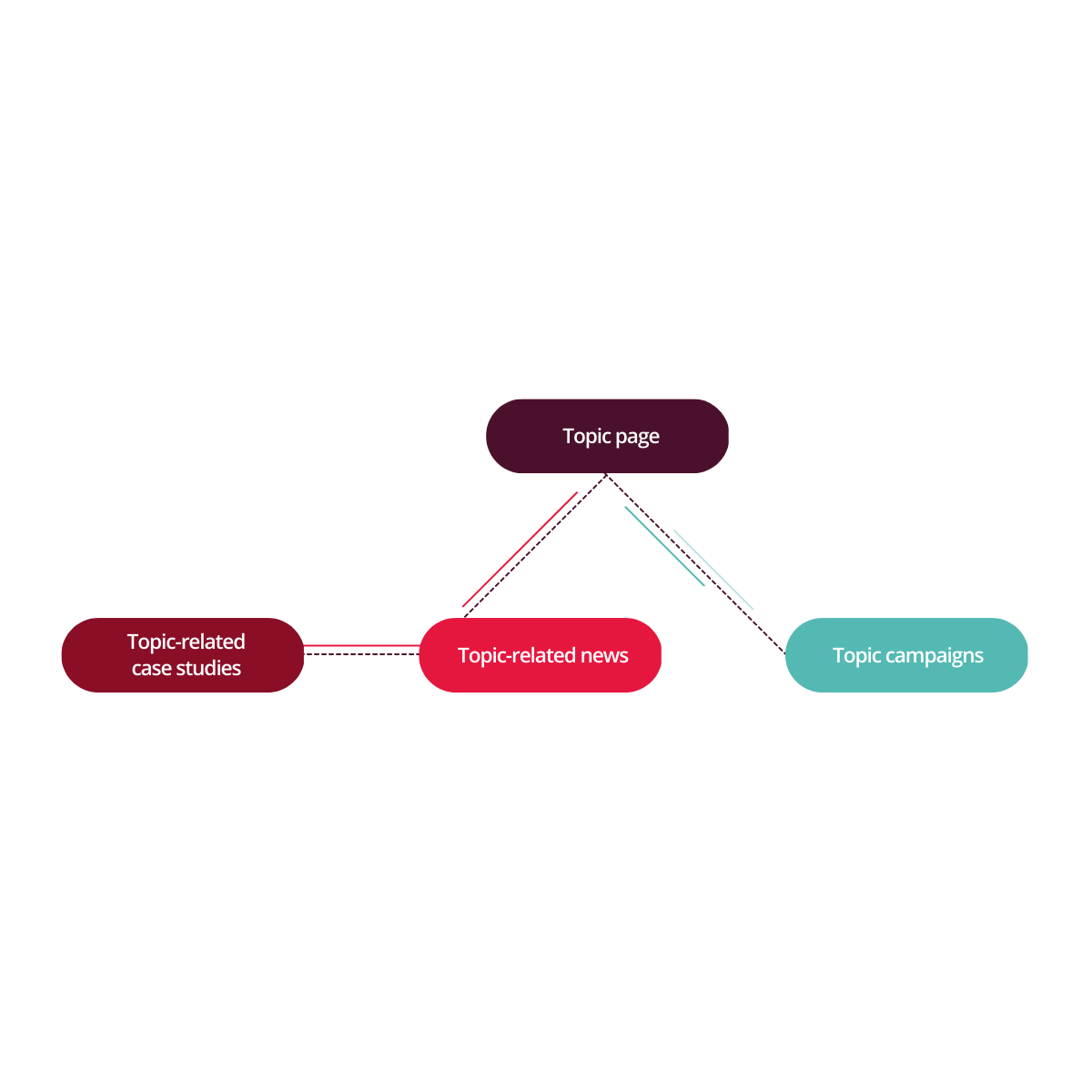
As the diagram shows, topic clusters link together to demonstrate to search engines that while these are unique pages, they are relevant to one another. By utilising internal linking in this manner alongside the use of suitable keywords, it helps to outline your website’s topical authority, which is a crucial SEO factor for ranking highly in search engine results. In addition, this can also help to avoid keyword cannibalisation, where separate pages consist of the overlapping content or keywords and leads to Google taking a negative view of this in terms of ranking.
From the perspective of your audience, strategic internal linking can provide a clear path for their respective user journey. For example, one scenario could be that they land on a certain topic-related news article, before clicking on an internal link to a relevant case study where your organisation helped with a certain cause. From here, they may feel inspired to then click on another internal link to go through one of your donation pages and make a donation.
URLs and breadcrumbs
URLs and breadcrumbs are an important element to your website structure, as not only do they highlight topical relevance, but they also provide a visual representation of your respective audience’s journey.
Referring to the diagram in the previous section, a URL could be structured as: www.yourorganisation.com/topic-page/topic-cluster-page.
While breadcrumbs could consist of: Home Page > Topic Page > Topic Cluster Page
As a hierarchical structure, you can see information such as the domain name of your site and the respective pillar and cluster pages. This therefore shows exactly where the user is and the hierarchical structure in which your webpages are formed, making it simple to navigate around key pages of your website.
Page structure
The structure of your individual web pages are just as important as the overall structure of your website.
One of the most important factors to consider when optimising the structure of your pages is to implement heading hierarchy with different heading elements e.g. heading level 1, heading level 2 etc. These headings can be utilised within your CMS and provide a logical structure for your readers to understand the hierarchy of the content on a page.
In addition, these headings provide a clear signal to search engines (namely Google), as they allow for them to successfully understand the structure of your pages as a key ranking factor.
Download our guide to find out more about how to structure your charity website
Craft an accessible design
As a charity organisation, you want to make your causes as visible as possible. For this reason, it’s imperative that your website is accessible to everyone, including those who have disabilities such as visual and hearing impairments.
With inclusivity being a crucial part of the charity and Not For profit sector, it wouldn’t be a good look if your website alienates anyone! You should therefore look to avoid this by covering as many bases as possible. We recommend looking into core features that include the following:
Implementing keyboard navigation
One of the must-have features of an accessible website is keyboard navigation. Due to many assistive technologies depending on keyboard-only navigation, your users must be able to navigate around your site without a mouse.
Put simply, your users should be able to navigate around your website (which includes clicking on links!) using only their keyboard.
Fun fact: you can test this by visiting the front end of your website and navigating around the page using the ‘tab key’. If this doesn’t highlight different areas of your site, then it’s time to invest in an accessible charity CMS.
Write alt text for images
Alt text is the description of respective images and can be edited within your CMS. This is crucial for visually impaired people, as while they may not be able to see the image, they can use assistive technology that will read your alt text and provide the context they require to understand the image.
For example, if you are an environmental charity, you may have shared an image on your site of volunteers taking part in a campaign to clean up a location within your local area. In this instance, the alt text you choose could be something along the lines of ‘volunteers helping to clean up X park’. While someone who is visually impaired may not be able to see the image, the description will provide them with enough context to understand what it entails, along with aim of your cause.
Another important aspect to remember is that alt text is key for search engines to read your images. Be sure to include keywords where appropriate to strengthen the relevance of your page, and in turn, search engine rankings!
Insert transcripts and captions to videos
Unlike alt text, captions and transcripts can provide context for those who have a hearing disability. You want to ensure that these people are able to enjoy your video content with this approach, as it allows them to consume your content without having to rely purely on either the visual imagery or audio alone.
In addition, like alt text, it can also be read by search engines, which can benefit your website and video from a search engine ranking perspective.
Ensure high-contrast colours
Some people have difficulty reading text if the colour contrast is particularly low. You should therefore err on the side of caution and aim to use colour schemes that have a high contrast ratio, for example black text on a white background.
Whatever scheme you choose, you must ensure that the text stands out enough so that it can be easily distinguishable from the background colour.
As an additional thought, it may be worth looking into adopting both a ‘light’ and ‘dark’ filter option so that the user can choose their preference. This has become a common feature – which anyone with an Android phone can vouch for!
Design user friendly forms
Forms can intimidate some users, which is something you should avoid as they are a key goal metric for your organisation. The time should therefore be taken to make these simple to understand and navigate around.
Actions that you could consider include:
- Ordering your fields logically
- Placing labels adjacent to their corresponding fields
- Including brief instructions on how to fill in each field
- Avoiding duplicating fields
- Minimising the need for typing
- Highlighting mandatory fields with *
- Only asking what is required
Download our guide to find out more about the importance of making your website inclusive
Create original content
The more unique you are, the likelier it is that people will engage with your content – so give them what they want!
Identify what your organisation stands for, what makes you unique and what you want your audience to get out of their experience with you. From here, you can plan content that not only reflects your values, but will also entice your audience to engage with an ideal user journey. The types of content you can create could include:
- Donation pages
- Volunteering opportunities
- Event pages
- Sector and organisational articles
- Podcasts
- Case studies
- Information on the support or services that you offer
In addition, you can also add exciting elements with original images, videos and recordings to really bring your content to life.
However, it’s important to remember that your decisions relating to your content and its format should always be created in the best interests of your target audience.
Download our guide to find out more about how to get the most of your charity website content
Raise your charity’s profile with a comprehensive charity website builder
7 things to consider when looking for a charity website CMS
In order to choose the right charity CMS for your organisation, there are certain considerations you should take into account. After successfully covering these steps, you can be confident that the software you choose will ensure your website reaches its potential while successfully meeting your organisation’s requirements.
1. Generic vs Not For Profit CMS
When conducting your research into CMS software, you will most likely see both generic platforms and those specified for the niche of a Not For Profit website.
In terms of the former, these are very popular options as they can generally be applied to any website irrespective of the sector it is marketing. These platforms will quite often be synonymous with Wordpress, who are reportedly used by 43.1% of all websites [4].
Generic CMS options, such as Wordpress and Drupal, therefore have desirable benefits which include:
Suitable for users with technical experience – A generic CMS can provide a foundation for those with advanced technical knowledge to add their own code, allowing for customised features such as widgets and templates.
A tried and tested resource – With so many organisations opting for a generic CMS, this approach reassures the buyer due to its popularity. When researching into a generic CMS, the chances are you will know someone who can provide in-depth feedback to help with your final decision.
A competitive market – There are countless generic CMS platforms for you to choose from, making it more likely to find a software solution that offers all the features you require.
Alternatively, a specialised Not For Profit CMS provides its own advantages including:
Suitable for non-technical users – A charity CMS allows you to avoid backend development of your website, instead allowing you to use drag-and-drop functionality to manage the front end of your website. In addition, this can make search engine optimisation easier for you, allowing to reach your website’s full potential.
Provides niche charity and Not For Profit features – A specialised CMS allows you to implement specialist features such as donation forms, an online charity shop, volunteer portals, and covering overheads and matched funding options.
Training and support are provided – A reputable provider will offer training and support throughout the development of your CMS. Most importantly, post-implementation support is also provided, meaning that a support team are available to assist you even after your CMS is up and running.
2. Ease of use
Regardless of whether you choose to build and manage your website in-house, have an agency manage it or opt for a third party SaaS solution, you want to ensure that your CMS is simple to manage and navigate around.
It’s important to acknowledge that some platforms are more challenging than others. For instance, a hosted CMS will require more infrastructure and expertise than a SaaS CMS as the latter is managed via a third party provider.
When weighing up this option, it’s advisable to outline certain areas of your website you may be managing on a day-to-day basis.
Certain considerations may include:
- Content management and creation
- Integrations and plug-ins
- Donation form creation
- Charity shop creation and management
- Volunteer recruitment portals
- Payment processing
- Platform, theme and plugin updates
You should therefore consider the knowledge of your team and the infrastructure of your organisation in line with your requirements to decide which approach would be more suitable for you.
3. Responsiveness
The responsiveness of your website is deemed an essential ranking factor for your webpages.
As a significant number of your audience will interact with your website via their mobile, it’s essential that your CMS platform is capable of supporting mobile-responsive features that support key areas of your website including:
- Webpages
- Overall design
- Images and videos
- All online forms
- All internal links
With this in mind, you should ensure that the CMS you invest in is capable of optimising these elements to allow your website to adjust the structure of a respective page to accommodate the user’s screen size. Regardless of whether your webpages are being viewed via a desktop, mobile, or tablet, the information should be presented clearly without any glitches. Whether you’re looking at images or forms, they should be presented in an appealing manner.
4. Managing SEO
An SEO strategy should be a key component of any website as your webpage rankings will suffer without one. So far, we have covered many aspects in relation to ‘on-page SEO’, which relates to visual elements such as keywords, meta descriptions, internal links and images.
However, it’s also important to focus on the elements that you don’t see, known as ‘technical SEO’. These features require a suitable CMS that can either enable you to input the required coding or implement an equivalent plug-in to ensure these elements are optimised correctly. Technical SEO elements can include:
XML sitemaps – Files that list every page that your website consists of, which allows search engines to find, crawl, and index its content.
SSL certification – Security technology that secures the information between a visitor’s browser and your website. This provides a strong trust signal to visitors of your website as they will know that sensitive information such as payment details and passwords remain private. In addition, as trustworthiness is an essential part of Google’s E-A-T guidelines, SSL certification is a key SEO ranking factor.
301 redirects – A crucial part of your content audit strategy, 301 redirects allow you to redirect pages that you consider redundant to more relevant and up to date pages. Not only does this save you from deleting your material, but it allows for search engines to crawl your website and successfully read the updated versions of your content.
Analytics dashboard – Tracking key metrics daily, weekly, and monthly is important in developing your SEO strategy over the long term. Implementing a CMS that can create a dashboard that outlines metrics such as organic traffic, click through rates, goal conversions and keyword rankings are crucial to understand the aspects of your website that are working and those that require improvement.
5. CRM integration
Integrating third-party platforms with your website is a great method for bringing key areas of your organisation together. However, one of the most important integrations a charity or Not For Profit website can make involves your CRM, as this can save the details of donors, service users, supporters, and volunteers who interact with your site.
When it comes to detail extraction, the most common scenarios are generally:
- A potential volunteer applying for a role
- A potential supporter signing up for an event
- A donor making a donation
- A potential supporter signing up for your newsletter
Once one of these actions have been made, key details about a respective contact will be saved to your CRM such as their:
- Full name
- Telephone number
- Email address
- Date of birth
- Reason for interaction
With these details, you can personalise your communications with these supporters with content that interests them. For example, if someone has signed up for an event, you could send out a post-event newsletter thanking them for their participation, and inform them of relevant events that you are hosting in the future.
By attaining a better knowledge of your supporters and applying this to enable swifter, personalised communication, you are more likely to see better customer retention. These messages will avoid your supporters from feeling neglected by keeping them up to date with your events, causes, and volunteering opportunities – encouraging them to interact with your organisation again in the future.
6. Post-implementation support
An important factor to consider is whether the CMS provider will continue to support you after the platform has been implemented.
As a charity, the chances are that you aren’t experts on the day-to-day management of a website and will therefore require customer support. Most SaaS models will include post-implementation support as part of their services. However, the hours that they will be available along with the speed of response to your queries may vary.
For this reason, it’s crucial that you get an idea of how potential suppliers operate in terms of customer support. We would advise composing a list of questions to gain the definitive answers you require before making a final decision on a CMS. These could include:
- Do you offer post-implementation support?
- Are you able to support organisations worldwide?
- What are your customer support hours?
- On average, how long does it take to get a response to a query?
- Will we receive support via a professional or an automated chat service?
7. Costs
Last but not least, it’s essential that you have a clear idea of the costs of a respective CMS.
When comparing various platforms, you should ensure that you understand both the up-front and long-term costs associated with each piece of software. With this knowledge, you will avoid any additional costs that you didn’t initially factor into your final decision.
You should therefore enquire about costs and the factors that can influence these such as:
- Installation
- Design and build
- Annual or monthly payment plans
- Number of web pages
- Amount of CMS users
- File storage space (e.g. images and PDFs)
- Monthly traffic
- Customer support
Regardless of how a potential supplier charges their customers, it’s imperative that their payment plan – and the factors that influence it – suit your requirements.
Charity website design FAQs
What is the difference between a hosted and SaaS CMS?
The main difference between a hosted and SaaS CMS is a matter of ownership. With a SaaS (software as a service) CMS, a third party will own the software and allows you to use their platform for a monthly or annual subscription. This CMS can then be accessed on an as-needs basis via the respective third party’s website – meaning that all you need is an internet connection to log into the CMS.
Alternatively, with a hosted approach, you are responsible for the CMS as well as the website content.
You will typically have to pay a monthly fee to a hosting provider, but you will have to ensure regular updates are carried out on all your website components e.g. the CMS, the theme, plugins, add-ons and integrations.
Can a charity website integrate with a CRM?
Although a charity website and a CRM are separate entities, they can be integrated by either a respective provider as part of a solution or through the use of appropriate APIs.
Once integrated, you will be able to share data between both platforms. This enables you to see key information about your potential supporters such as their:
- Name
- Date of birth
- Contact information
In addition to this data, you will also be able to see how these potential supporters have interacted with your website and how this engagement has converted into key goals such as donations, event sign ups and volunteer sign ups.
How does a charity website support with the donor journey?
Access Charity Websites is part of our Access Evo for Charities solution which gives your fundraising team end to end visibility and control of your donor journeys. With everything in one place, our scalable, feature rich software allows each solution to operate on its own, or as an integrated part of the full suite. Allowing you to engage your existing supporters more effectively, attract new donors to your cause and generate more predictable income streams.
Next steps
In this guide, you’ve been introduced to the key elements associated with charity website development such as the must-have factors during the development process and what to consider when looking for a suitable CMS.
While you may feel more confident about what you require for your website, the chances are that your journey will require guidance from a professional in this area. Take a look at Access Charity Websites to discover more then get in touch to speak to one of our experts.
Find out how Access Charity Websites can benefit your organisation
Resources:
[1] Lloyds Bank (2022). UK Business Digital Index
[2] Smart Insights (2022). Global social media statistics research summary 2022
[3] Neil Patel (2022) How to Create a Website Structure That Enhances SEO and Boots Your Rankings
[4] W3Techs. (2022) Usage statistics and market share of WordPress
[5] SlideShare (2015). The Mobile Playbook: The Busy Executive’s Guide to Winning with Mobile
[6] Exploding Topics (2022). Internet Traffic from Mobile Devices (2022)
[7] CharityComms (2020) Mobile traffic to charity websites is rising, but only a third of charities pass Google’s ‘Core Web Vitals’: Could your charity be about to start losing online visibility