 Cloud Hosting
Cloud Hosting
Microsoft 365 Data Security and Tools
Our certified experts will deploy baseline Microsoft 365 data security tools and policies to your users’ devices to ensure that specific, minimum security levels are met. This will significantly reduce your organisation’s attack surface.
Managed through the Azure Active Directory, organisations can control which corporate or personal devices are authorised to access data, set user permissions based on roles, and protect user credentials through multi factor authentication policies.
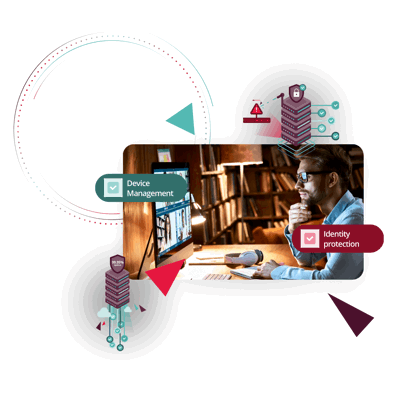
Microsoft 365 data security tools and solutions
Organisations are recognising the need to ensure data and access security not only at an organisational network level, but at user level, too. The Microsoft 365 technology stack allows you to deploy a baseline data security policy to your users’ devices, whether personal or company-owned, to maximise data security across all tools and processes.
We understand the limitations of time, resource, and expertise. That’s why we’ve created a Microsoft 365 data security solution designed to be implemented and managed by our engineers so you can focus on doing what you do best.
Download our Access Managed IT Services Brochure and discover how we can help your firm stay on top!
Device management
With Microsoft 365, it’s easy to manage and authorise devices onto your network and control what and how they access your data.
- Control how devices such as laptops, mobiles and tablets connect with corporate data and systems through base level security policies applied to personal or company-owned devices
- Use identity-driven signals as part of access control decisions, and bring those signals together through Conditional Access to enforce organisational policies
- Automatically enrol devices into your organisation’s policies and enable new devices to be shipped directly to the end user, ready to join your organisation

Identity protection
Protecting user identities – the credentials they use to sign into your network and systems – is fundamental to protecting your business data. Microsoft provides solutions designed to enforce security policies with minimal effort.
- Multi Factor Authentication (MFA) – requires users to sign on using two or more authentication methods, such as passwords, trusted devices, or biometrics such as fingerprints or face scanners
- Self Service Password Reset (SSPR) – forgotten passwords no longer require support from IT to reset. With SSPR, users can reset their own passwords as needed, in compliance with your organisation’s password policies


Secure your data, users and devices with Microsoft 365. Talk to our experts today
Enforce security policies
Take your security policies further with additional tools available with MS 365
- Defender for business
- App protection policies
- Data loss protection
- Web filtering
- Email safe attachments and links
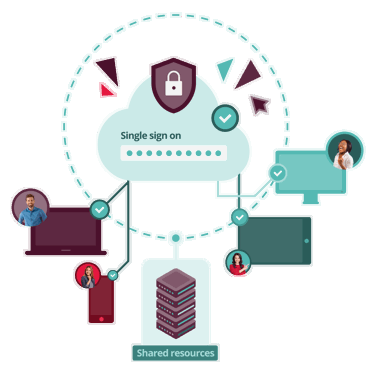
Automatic enrolment
Microsoft Intune allows users to enrol their devices into your corporate network through Azure Active Directory
- Supports company owned or personal devices
- Set up and secure devices so they align with your corporate policies
- Set up apps and policies assigned to user names and profiles
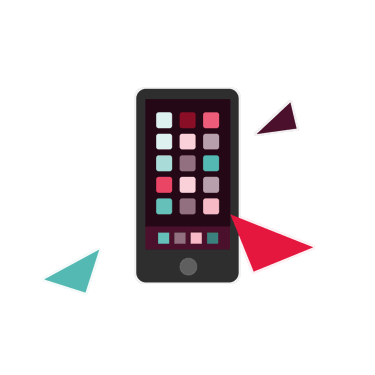

Discover the full Access Managed IT Services suite and how your firm could benefit
Our Microsoft 365 Services
Microsoft 365 Migration
Make the move to Microsoft 365 with our specialist migration service.
Microsoft 365 Licencing
We’ll help you get started with Microsoft 365, from choosing the right licences, to setting up Teams, SharePoint, OneDrive and more.
Microsoft 365 Cloud Backup
Eliminate the risk of losing access and control of your Microsoft 365 data, ensuring it’s always protected and recoverable.
Download Microsoft 365 Device Management fact sheet
Download our Microsoft 365 Device Management fact sheet here to discover how easy it is to protect your Microsoft devices and your productivity investment.

Find out more about Microsoft 365 data security tools. Talk to our experts today
Managing every aspect of your IT
We offer an unrivalled set of managed IT services to UK business. With the capability to manage your entire network security, or just a small part to complement your internal expertise. Check out our managed IT support and backup & disaster recovery solutions. Or perhaps you require our cloud expertise to help modernise your business through hosting services or cloud hosting? We’re huge on managed IT security solutions and our Microsoft 365 services, IT compliance and cyber security solutions achieve both the highest levels of security and productivity.
Managed IT Support
Our expert team provides tailored IT support that aligns with your business goals. We can fully manage your IT infrastructure or assist with day-to-day tasks, so you can focus on growing your business.
Virtual Desktops
Work securely from anywhere with our modern Virtual Desktop solutions. We offer application hosting and ensure your business stays protected with top-notch security protocols.
Microsoft 365
Maximise your investment in Microsoft 365 with our specialist team. We provide expert support for migration, licensing, and security to ensure your business is leveraging the full potential of this technology.
Managed IT Security
Our comprehensive security solutions cover compliance, cyber essentials, network, user, and device security. We keep you up to date with industry regulations and protect your business from cyber threats.
Cloud Hosting
Our team provides expert guidance on cloud solutions, including Public, Private, Hybrid, IaaS, and Managed IaaS. We can help you leverage the latest cloud technologies and access tools like The Access Cloud and Microsoft Azure.
Disaster Recovery
Be prepared for the unexpected with our comprehensive disaster recovery plan. We ensure minimal downtime and quick recovery of critical data and systems in the event of a disaster.
Blog Spotlight: Managed IT Services
Read our latest blogs on all things managed IT services covering key industry questions and trends.
Managed IT Services News
 AU & NZ
AU & NZ
 SG
SG
 MY
MY
 US
US
 IE
IE







