 Cloud Hosting
Cloud Hosting
Microsoft 365 Backup Solutions
With so much reliance on Microsoft 365 to get every day tasks done, it’s important to make sure you protect the files and data created by your users.
Microsoft's shared responsibility model means that it only retains your data for up to 90 days, after that it's permanently deleted and cannot be restored. Our Microsoft 365 backups ensure that your SharePoint, OneDrive, and other Microsoft documents and data can be stored for longer periods, ensuring that if the worst happens and you lose a document or need to revert back to a previous version, your data can be located and restored quickly.
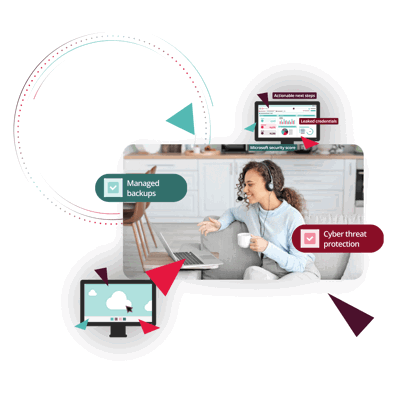
Why do you need a separate backup for Microsoft 365?
Microsoft operates a “shared responsibility” model which is based on the premise that data security is a shared responsibility between the provider (Microsoft) and the customer. It clearly defines the responsibilities of Microsoft and its customers when it comes to ensuring the security and availability of data services in the cloud.
Microsoft’s Responsibilities
Microsoft accepts responsibility for ensuring the security and availability of the cloud infrastructure, including:
- Datacentres
- Networks
- Underlying hardware and software
Customer Responsibilities
The customer is responsible for securing their own data and applications, including:
- Controlling who has access to their data
- Configuring security settings
- Managing user accounts
- Monitoring and responding to security incidents within their own cloud environment
Limited Retention Periods
While Microsoft does backup 365 data, those backups are only held for a short period of time (around 90 days depending on your subscription) before it’s permanently deleted. And if you do need to recover any data within the retention period, it can be difficult and time consuming to search for and track down the specific file or data set you need to restore.
User License Management
When customers delete a user account, any files, documents or other data created and owned by that account are also deleted. This can cause serious problems if key staff members leave the business. Having all data backed up to a dedicated system for Microsoft 365 means that user licenses can be removed from your Microsoft account without fear of losing critical business documents or data.
5 Good reasons to have your own Microsoft 365 Backup
- Protection against accidental (or malicious) deletion of corporate files and data
- Protection against hardware failure
- Protection against cyber threats
- You control retention periods and frequency of backups
- Easily find and restore data, from individual files to full systems

We’ll find the right Microsoft 365 backup solution for you
Managing every aspect of your IT
We offer an unrivalled set of managed IT services to UK business. With the capability to manage your entire network security, or just a small part to complement your internal expertise. Check out our managed IT support and backup & disaster recovery solutions. Or perhaps you require our cloud expertise to help modernise your business through hosting services or cloud hosting? We’re huge on managed IT security solutions and our Microsoft 365 services, IT compliance and cyber security solutions achieve both the highest levels of security and productivity.
Managed IT Support
Our expert team provides tailored IT support that aligns with your business goals. We can fully manage your IT infrastructure or assist with day-to-day tasks, so you can focus on growing your business.
Virtual Desktops
Work securely from anywhere with our modern Virtual Desktop solutions. We offer application hosting and ensure your business stays protected with top-notch security protocols.
Microsoft 365
Maximise your investment in Microsoft 365 with our specialist team. We provide expert support for migration, licensing, and security to ensure your business is leveraging the full potential of this technology.
Managed IT Security
Our comprehensive security solutions cover compliance, cyber essentials, network, user, and device security. We keep you up to date with industry regulations and protect your business from cyber threats.
Cloud Hosting
Our team provides expert guidance on cloud solutions, including Public, Private, Hybrid, IaaS, and Managed IaaS. We can help you leverage the latest cloud technologies and access tools like The Access Cloud and Microsoft Azure.
Disaster Recovery
Be prepared for the unexpected with our comprehensive disaster recovery plan. We ensure minimal downtime and quick recovery of critical data and systems in the event of a disaster.
Blog Spotlight: Managed IT Services
Read our latest blogs on all things managed IT services covering key industry questions and trends.
Managed IT Services News
 AU & NZ
AU & NZ
 SG
SG
 MY
MY
 US
US
 IE
IE







