 Cloud Hosting
Cloud Hosting
Virtual Desktop Hosting Solutions
Our complete virtual desktop hosting solution is accessible from anywhere on any authorised device, giving your organisation a truly modern work experience.
For businesses adopting hybrid working environments, Access Virtual Desktops offer a technology infrastructure that's reliable, accessible and secure; allowing your employees to access their work environment from anywhere with an internet connection.

Key features of our Virtual Desktop Hosting Solutions
Discover how our Access Virtual Desktop Hosting can support your business with the flexibility they need to access critical data, tools, and applications wherever they are working.

Download the Virtual Desktop factsheet
Why use our virtual desktop hosting solutions?
Servicing over 60,000 customers including major software companies and household brands, we are the experts in managing and hosting IT infrastructure and software applications.
Our 99.95% uptime guarantee - equivalent to less than one hour of downtime per quarter means your users have a better IT experience, fewer frustrations, and enhanced productivity, whenever they need to do their work.
Giving your users access to your Access software, the Microsoft 365 suite (including Teams) and 3rd party applications via a virtual desktop on our secure user platform allows your business to adopt a hybrid working environment allowing users to access files, apps, data and systems from any location, at any time, using any authorised device.
With data back-ups included as standard feel reassured that when you need to recover files or restore systems, you can do so quickly and easily. Have added peace of mind that security updates are applied frequently to help maintain a compliant, secure system, supporting you with Cyber Essentials accreditation.
Built on enterprise technology and fully managed by our Access Cloud Hosting engineers and technicians; you can feel confident your virtual desktop is in safe hands, leaving you to focus on the day-to-day running’s of your business and what really matters.
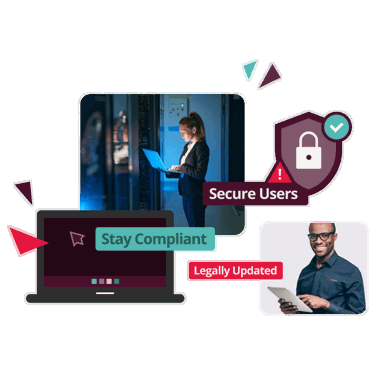
Top benefits of Access Virtual Desktops
- Our secure servers powered by Citrix allow your business to ring-fence, store, and process sensitive data on our secure Access Cloud Platform, reducing the risk of data breaches and theft.
- Data backups included with Veeam Cloud Connect; giving you confidence that when you need to recover, you can do so quickly and easily.
- Threat detection - We provide threat detection through Palo Alto - one of the leading security AI tools that helps protect businesses from new and emerging cyberthreats.
- Fully managed by our Cloud Hosting technicians, leaving you to focus on growing your business.
- 99.95% uptime guarantee; giving your users a better IT experience, fewer frustrations, and enhanced productivity, whenever they need to do their work.
- Our Virtual desktops are optimised for Microsoft Teams audio and video: allowing you to be productive without needing to switch between workspaces.



Download our Access Managed IT Services Brochure and discover how we can help your firm stay on top!
Managing every aspect of your IT
We offer an unrivalled set of managed IT services to UK business, with the capability to manage your entire network security, or just a small part to complement your internal expertise. Check out our managed IT support and backup & disaster recovery solutions. Or perhaps you require our cloud expertise to help modernise your business through hosting services or cloud hosting? We’re huge on managed IT security solutions and our Microsoft 365 services, IT compliance and cyber security solutions achieve both the highest levels of security and productivity.
Managed IT Support
Our expert team provides tailored IT support that aligns with your business goals. We can fully manage your IT infrastructure or assist with day-to-day tasks, so you can focus on growing your business.
Virtual Desktops
Work securely from anywhere with our modern Virtual Desktop solutions. We offer application hosting and ensure your business stays protected with top-notch security protocols.
Microsoft 365
Maximise your investment in Microsoft 365 with our specialist team. We provide expert support for migration, licensing, and security to ensure your business is leveraging the full potential of this technology.
Managed IT Security
Our comprehensive security solutions cover compliance, cyber essentials, network, user, and device security. We keep you up to date with industry regulations and protect your business from cyber threats.
Cloud Hosting
Our team provides expert guidance on cloud solutions, including Public, Private, Hybrid, IaaS, and Managed IaaS. We can help you leverage the latest cloud technologies and access tools like The Access Cloud and Microsoft Azure.
Disaster Recovery
Be prepared for the unexpected with our comprehensive disaster recovery plan. We ensure minimal downtime and quick recovery of critical data and systems in the event of a disaster.
Blog Spotlight: Managed IT Services
Read our latest blogs on all things managed IT services covering key industry questions and trends.
Managed IT Services News
Speak to one of our experts and find out how Access Managed IT Services can help your business
Access Virtual Desktop Solutions FAQs
What is a virtual desktop?
A virtual desktop is a software-based environment that provides a user with an experience of a separate, distinct operating system on a single computer. It allows multiple desktops to run on one physical machine, each with its own operating system, applications, and user data, isolated from each other. This is ideal for organisations implementing a hybrid working environment as well as being useful for separating work and personal activities or for resource-intensive applications.
What is a cloud desktop?
A cloud desktop is a type of virtual desktop infrastructure (VDI) that is hosted in the cloud, meaning the desktop operating system, applications, and data are stored on remote servers accessed over the internet. This allows users to access their desktops from any device with an internet connection, providing them with a consistent user experience and access to their data and applications from anywhere. A cloud desktop can either use remote desktop technology (RDS) or VDI technology.
What’s the difference between a virtual and cloud desktop?
The difference between a virtual and cloud desktop is quite large, with each offering different benefits depending on user needs.
A virtual desktop is a desktop environment that runs within the confines of another operating system or hypervisor. This type of setup allows users to run multiple operating systems simultaneously, as well as access applications that aren't supported by their physical hardware. A major advantage of using a virtual desktop is its portability – because it's based in the cloud, users can access their virtual desktops from any compatible device with an internet connection.
Cloud desktops however are hosted solutions that allow users to access their desktop environment from any compatible device with an internet connection. Unlike a virtual desktop, a cloud desktop ensures superior performance through local processing. Furthermore, cloud desktops offer better security than traditional virtual desktops since all data is stored in the cloud and not locally on devices. As such, user data remains safe from malicious attacks and unauthorised access attempts.
What makes Access Virtual Desktops different is that you get all of the advantages of a VDI but in addition the enhanced security measures, performance, threat detection, and data back ups via our enterprise technology powered by Citrix, Veeam Cloud Connect and Palo Alto.
Difference between a remote desktop solution (RDS) and a Virtual Desktop (VDI)
Remote Desktop Solutions (RDS) and Virtual Desktops (VDI) are two popular desktop computing technologies. In general, RDS allows users to access their applications and data remotely while VDI lets them run an entire operating system or virtual machine from a remote host.
RDS is generally simpler to use and more cost-effective than VDI but it comes with its restrictions. It allows multiple users to connect to the same server at the same time, sharing resources such as processing power, memory, and storage space. This makes it easier for organisations to manage their IT resources more efficiently. On the other hand, VDI requires each user to have their own virtual machine, which can be quite expensive if there are many users accessing the same server; this does however mean there is additional processing power for users, allowing them to access the applications (including Teams calls) when they need to.
Another key difference between RDS and VDI is scalability. While RDS typically works best with a limited number of users, VDI can scale up or down depending on usage needs. This makes it much easier for businesses to adjust quickly as their needs change over time. Additionally, since each user has their own VM in VDI environments, these machines can be customised to specific user requirements with unique hardware configurations and software setups that would not be possible in an RDS setup.
Where is my data held?
Your desktop can be based in either our UK-based, tier-3 aligned data centre, or in a hyperscaler cloud such as Microsoft Azure or AWS.
What are the benefits of using a virtual desktop?
There are several benefits to using a virtual desktop, including:
- Increased flexibility and mobility: Virtual desktops allow users to access their desktops from any device with an internet connection, providing them with a consistent user experience and access to their data and applications from anywhere.
- Improved security: Virtual desktops can provide increased security as the data is stored on a central server, rather than on a local device. This can reduce the risk of data loss or theft.
- Reduced hardware and maintenance costs: Virtual desktops can reduce hardware and maintenance costs as the organisation does not need to purchase and maintain physical hardware for each user.
- Centralised management: Virtual desktops allow for centralised management of the desktop environment, making it easier to deploy and manage applications and updates.
- Increased reliability: Virtual desktops can offer increased reliability as the data and applications are stored on a central server, reducing the risk of data loss in case of device failure.
- Improved resource utilisation: Virtual desktops can allow for more efficient use of resources as multiple virtual desktops can run on a single physical machine, sharing its resources.
- Enhanced compliance: Virtual desktops can help meet compliance requirements by centralising data and making it easier to monitor and control access to sensitive information.
- Synchronise One Drive & Teams for a consistent experience wherever you are, even if no internet connectivity is available.
What do I need to consider when choosing a virtual desktop?
When choosing a virtual desktop, here are some key factors to consider:
- Compatibility: Ensure that the virtual desktop solution is compatible with your existing hardware and software infrastructure, including the operating systems and devices you plan to use.
- Performance: Consider the processing power, memory, and storage requirements of the virtual desktop solution and make sure it can meet your performance needs.
- Security: Ensure that the virtual desktop solution provides robust security features, such as encryption, user authentication, and data protection.
- Scalability: Consider whether the virtual desktop solution can scale to accommodate changes in your organisation's needs, such as an increase in the number of users.
- Cost: Evaluate the cost of the virtual desktop solution, including the initial investment, ongoing maintenance costs, and any additional costs for features and support.
- User experience: Make sure the virtual desktop solution provides a smooth and seamless user experience, with fast performance and responsive graphics.
- Support and maintenance: Consider the level of support and maintenance offered by the virtual desktop solution provider and make sure it meets your needs.
What are some common virtual desktop problems?
When purchasing a Virtual Desktop make sure you do your research and ask the right questions with your potential provider. Below are some of the common virtual desktop problems:
- Slow performance: Virtual desktops can sometimes experience slow performance due to insufficient resources or network connectivity issues.
- Compatibility issues: Some software and hardware may not be compatible with virtual desktops, leading to compatibility issues.
- Management and maintenance: Virtual desktops require ongoing management and maintenance to ensure that they are functioning properly and that security measures are in place.
- Storage limitations: Virtual desktops may have limited storage capacity, which can affect the performance of the virtual desktop and the ability to store data.
- Data security: Virtual desktops can increase the risk of data breaches or data loss, as the virtual desktop and its data are stored on a server and are accessible over the network.
- Scalability issues: As the number of virtual desktops increases, it can become difficult to manage and maintain them, leading to scalability issues.
How do I optimise my virtual desktop performance?
We’ve listed a few tips below to help optimise your Virtual Desktop performance. If you are a Access Virtual Desktop customer our Cloud hosting team will manage these for you:
- Allocate sufficient resources: Ensure that your virtual desktop has enough CPU, memory, and storage resources to run smoothly.
- Use a high-speed network: A fast and reliable network connection is essential for good virtual desktop performance.
- Keep the virtual desktop and software up to date: Regularly update the virtual desktop operating system and any software running on it to take advantage of performance improvements and bug fixes.
- Optimise graphics: Use graphics acceleration techniques to offload graphics processing from the CPU to the GPU.
- Use virtual desktop infrastructure (VDI) tools: VDI tools can help manage and optimise virtual desktops, including monitoring performance and allocating resources.
- Implement user environment management (UEM) tools: UEM tools can help improve the performance and user experience of virtual desktops by managing user settings and data.
- Consider hardware acceleration: Hardware acceleration can improve the performance of some virtual desktop applications, such as video playback or 3D graphics.
- Use a powerful server: A powerful server with a fast CPU, lots of memory, and a fast storage system will help ensure good virtual desktop performance.
What are some virtual desktop security tips?
Here are some steps to ensure the security of your virtual desktop:
- Use strong authentication: Require strong authentication methods, such as multi-factor authentication, to prevent unauthorised access to virtual desktops.
- Keep your virtual desktop software up-to-date: Regularly apply security patches and updates to the virtual desktop operating system and any installed software.
- Use encryption: Encrypt the virtual desktop and its data to prevent unauthorised access, even if the data is intercepted or stolen.
- Implement network security: Use firewalls, virtual private networks (VPNs), and other network security measures to protect virtual desktops from external threats.
- Monitor and log activity: Regularly monitor and log activity on virtual desktops to detect and respond to security incidents.
- Use a trusted provider: Choose a trusted and secure virtual desktop provider that implements security best practices and meets industry standards.
- Educate users: Educate users about the importance of virtual desktop security and best practices for using virtual desktops securely.
- Implement backup and disaster recovery: Have a backup and disaster recovery plan in place to ensure that virtual desktops and their data can be recovered in the event of a security breach or other disaster.
With Access Virtual Desktops your VDI is fully managed by our Access Cloud Hosting engineers and technicians ensuring best practices and industry standards are met. They are powered by Citrix and hosted within the Access Cloud Platform where security is a priority. With data back-ups included as standard (powered by Veeam Cloud Connect) you can have added peace of mind that when you need to recover files or restore systems, you can do so quickly and easily.
What are some virtual desktop privacy tips?
Here are some tips to protect privacy when using virtual desktops:
- Use encryption: Encrypt virtual desktop data, both at rest and in transit, to prevent unauthorized access to sensitive information.
- Control access: Limit access to virtual desktops to only those who need it and use strong authentication methods to prevent unauthorized access
- Use a trusted provider: Choose a trusted and reputable virtual desktop provider that implements strong privacy and security measures.
- Be mindful of shared resources: Be aware of the resources that are shared with other virtual desktops, such as storage and network resources, and ensure that these resources are used in a privacy-sensitive manner.
- Be cautious of public Wi-Fi: Avoid using virtual desktops on public Wi-Fi networks, as these networks may not be secure. If you must use a public Wi-Fi network, use a VPN to encrypt your internet traffic.
- Disable data sharing: Disable data sharing features in applications and the virtual desktop operating system to prevent the accidental sharing of sensitive information.
- Monitor virtual desktop activity: Regularly monitor virtual desktop activity to detect and respond to privacy incidents.
- Educate users: Educate users about the importance of virtual desktop privacy and best practices for using virtual desktops securely.

 AU & NZ
AU & NZ
 SG
SG
 MY
MY
 US
US
 IE
IE











