The Best Takeoff Software For Construction in 2025
As construction takeoff software has evolved in recent years, finding the right software package for your business can seem like an overwhelming task.
What should you be looking for in your takeoff software? What is the best construction takeoff software for your needs?
In this article, we break down the features that make up takeoff software, the main types available on the market today and highlight some of the leading takeoff software in the construction industry today.
Contents
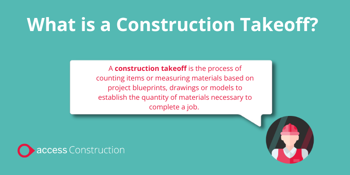
What Is Construction Takeoff?
A construction takeoff is the first step in the estimation process of a project and involves quantifying the materials necessary to start and execute the job.
At a high level, the construction takeoff process lists all the materials that will be needed for the upcoming project, along with their respective quantities and costs.
Traditionally the takeoff process was always a manual process completed using pen and paper, and later spreadsheet software such as Excel. This lead to construction takeoffs being renowned for their time-consuming and intricate nature. This manual process meant that takeoffs were vulnerable to human-error, which could lead to complications later on in the project such as miscalculations. Mistakes at this opening part of the project leads to ‘knock-on’ effects later on, leading to increases in rework.
Learn more about how to do a takeoff in construction – step-by-step
In this guide, we will look at what a construction takeoff involves and how to complete one effectively to achieve more competitive and profitable bids.
What Is Takeoff Software For Construction?
Construction takeoff software serves as a crucial tool for contractors in the initial stages of project estimating. Simply put, it offers a precise breakdown of the materials required for a project alongside their corresponding costs.
The use of construction takeoff software offers many advantages over the more traditional manual approach. These platforms offer a cohesive and user-friendly interface, allowing you to seamlessly upload digital blueprints, record measurements, and produce precise estimates.
Commonly packaged together with wider estimating software packages, takeoff software has continued to innovate and develop. This has lead to a wide selection of construction takeoff software available on the market today, each with its own benefits and drawbacks.
At a glance, construction take software allows you to:
- Upload 2D or 3D schematics or blueprints
- Automatically generate materials required
- Make accurate and error-free calculations
- Dynamically make changes
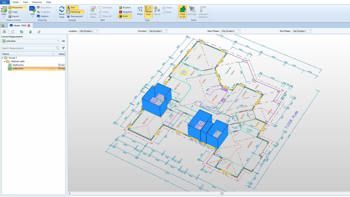
What Is 2D and 3D Takeoff Software For Construction?
To identify the best takeoff software for construction companies, we should first take a look at some of the features..
Takeoff can be handled using either 2D or 3D blueprints.
As both the construction industry and technology continue to evolve, your approach to preconstruction and estimation is sure to change too. Depending on your chosen software, digital takeoffs can now use 2D or 3D files to generate material estimates.
But what’s the difference?
2D Takeoff Software
2D takeoff software uses file types such as PDF, CAD and 2D hand-drawn blueprints and drawings to map the project buildup. Using simple navigation, this software allows you to calculate areas, lengths and counts of each element of your building.
2D is the more ‘traditional’ approach to building design, and 2D takeoff software helps convert older file types into an interactive blueprint where measures can be easily lifted.
3D Takeoff Software
Meanwhile, 3D takeoff software uses custom 3D models and BIM files to provide you with an accurate and to-scale 3D overview of your project.
Whilst 3D software speeds up the takeoff process by helping you easily visualise the scope of a project and filter down by systems or scale views. BIM is still relatively new to some estimators, which can present its own learning curve.
Should You Choose 2D or 3D Takeoff Software?
Whilst some of this may be down to personal preference, you should consider which file types are most commonly used in your practice. It’s important to remember that whilst some takeoff software does include both 2D and 3D capabilities, some may only provide one or the other.
If you’re in doubt, it’s therefore advised that you invest in a software that can perform both 2D and 3D digital takeoffs, so you’re always covered.
What Are The Features of Takeoff Software For Construction?
Most construction takeoff software will boast the same core set of features required for you to produce a breakdown of required materials and costs. However, when looking for the best-match solution for your needs, there may be some more advanced features worth looking out for.
Main Features Of Construction Takeoff Software:
Here are the main features that construction takeoff software should include:
- Digital Blueprint Management: Allows users to upload and work with digital versions of blueprints and plans, eliminating the need for physical documents.
- Measurement Tools: Enables precise measurements of various elements on the digital plans, ensuring accurate calculations for material quantities.
- Material Quantity Estimation: Automatically calculates the quantities of materials required for a project based on the measurements taken from plans.
- Cost Estimation: Provides detailed cost breakdowns based on the calculated material quantities and associated unit costs.
- Dynamic Adjustments: Allows for quick and easy adjustments to measurements and quantities as project details evolve.
- Error Detection and Validation: Flags potential errors or discrepancies in measurements to ensure accuracy in the estimation process.
- Reporting and Documentation: Generates detailed reports, summaries, and documentation for use in project proposals, contracts, and other project management tasks.
Advanced Features Of Construction Takeoff Software:
The above features will most likely be included in any leading takeoff software. However, there are more advanced features you should consider when choosing a market-leading takeoff solution:
- Cloud-Based Access: A cloud-based approach to software hosting means it can be accessed from anywhere at any time. Through a range of devices, you are assured that the information you and your team are looking at is always up to date, encrypted and secure.
- 2D & 3D Enabled Digital Takeoffs: By choosing a software that provides both 2D and 3D takeoff you ensure you always have the appropriate software for any job. You can also leverage both these features by switching between the two to make estimating faster and more accurate.
- Data Insights & Advanced Reporting: By accessing historical project data such as actual quantities, production times, and past material costs you can bid more accurately and competitively on your projects.
- Integration with Estimating Software: Takeoff is often bundled with broader estimating software to provide a comprehensive solution for project estimation.
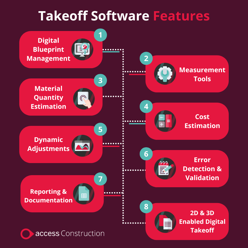
Why Use Takeoff Software For Construction?
Construction projects and the preconstruction process can be incredibly complex, depending on its size and scope. Construction takeoff software can help give you the competitive edge when competing for bids, saving you time on estimations and freeing you up to bid on more projects.
Here are the main reasons you should consider investing in takeoff software for your construction projects:
1. Saves Time In The Estimating Process
One of the key benefits of using construction takeoff software is how it streamlines estimations by automating material quantity calculations from digital blueprints.
This eliminates manual measurements, reducing human error and helps you save significant time during estimation. Additionally, the software's ability to make dynamic adjustments expedites the estimation process, ensuring efficiency and accuracy.
2. Improves The Accuracy Of Your Estimates
Construction takeoff software employs precise measurements from digital blueprints, reducing human error. Advanced features like AI recognition and 3D modeling can also enhance its accuracy.
Some takeoff software can also factor in historical project data, refining your estimates over time. This meticulous approach ensures highly accurate project cost assessments.
3. Helps Increase Visibility and Collaboration Across Your Estimating Team
Construction takeoff software fosters seamless collaboration by providing a centralised platform for estimating teams. It allows real-time access to project data, enabling team members to work concurrently. This can be further enhanced by choosing a cloud-based takeoff software.
4. Helps Your Team Make More Competitive Estimations
Construction takeoff software provides quick, accurate material quantity calculations, giving an edge in competitive bidding. It allows for dynamic adjustments, ensuring precise estimates aligned with project scope. Integration with features such as BIM further enhances accuracy, freeing you and your team up to make a higher number of bids.
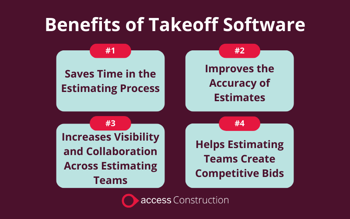
What Are The Different Types Of Takeoff Construction Software?
As technology improves, we have seen the market fill with a wide range of takeoff software for construction. Whilst this can seem overwhelming at first, remember that no two solutions are the same, with each being targeted towards different size companies or sub-sectors.
Let’s break down some of the types of software and help you narrow down the best construction takeoff software for your business.
Free Takeoff Software For Construction
Best For – Self-Employed, One-Person Teams
Leading Benefits - No Upfront Cost, New-User Friendly
Drawbacks – Limited Number Of Projects, Limited Features, Limited Access
For self-employed contractors working on one or two projects in a year, the limitations of free software can be overlooked. Additionally, free takeoff software provides a good entry point for you if you are a new business or new to estimating.
STACK FREE
STACK is a popular takeoff software known for its accessibility and for being a cloud-based solution. The free version of STACK is quick and easy to get started with and provides users with a wide amount of features for a free version.
However, STACK Free only allows a maximum of two projects per account and only offers access to a given project for seven days.
Trade-Specific Takeoff Software
Best For – Specialist Subcontractors
Leading Benefits - Features & Support Targeted Towards Your Trade
Drawbacks – Can Be Less User-Friendly, Less Useful For Universal Projects
Trade-specific software ensures that the features of the platform have been designed with your specific trade in mind, such as electrical contractors. It also ensures that there is trade-specific support on-hand as and when it is needed. Remember, however, that this can mean features are more limited in some cases.
COUNTFIRE
Countfire is an online takeoff software designed specifically for electrical contractors and estimators. The takeoff software is developed specifically for mechanical and electrical estimators who want to automatically count symbols across multiple PDFs.
Takeoff Software As Part of Estimating Software
Best For – Mid to Large Scale Construction Companies, Contractors, Developers, Civil Engineers
Leading Benefits - Full Integration, Manage Every Aspect Of Your Project, One Source Of Truth
Drawbacks – Less Trade-Specific Features, Not Ideal For Smaller Companies
Choosing an all-in-one estimating management software helps you and your team manage the entire estimating & pre-construction process quickly and accurately so you can manage your projects with clear visibility. In these software packages, the takeoff software is usually housed as a module within a wider suite, offering full integration allowing you to produce and pull data through to every touchpoint during the estimating process.
ACCESS CONQUEST
ConQuest is the estimating management software that allows you to create and manage every aspect of your project from drawing takeoff, standard libraries, resource management, subcontractor enquires, right through to managing subcontractor bids, project handover and valuations.
With a user-friendly design, ConQuest is a good match for most types of contractors, developers, civil engineers, fit-out companies and many specialist subcontractors.
Dedicated Takeoff Software
Best For – Mid-Range Companies Requiring Dedicated Takeoff Software
Leading Benefits - Simple Implementation, Easy-To-Use
Drawbacks – Lack Of Integration With Wider Estimating Software
Dedicated takeoff software ensures that implantation into your business is quick and simple upfront. For companies that already own estimating software for the other elements of your estimating process, choosing a new dedicated takeoff software ensures minimal disruption. Powerful in their own right, dedicated takeoff software can get the job done, but will require more time to ensure that the information is shared between other estimating software, in some cases manually.
PLANSWIFT TAKEOFF
PlanSwift is one of the most popular dedicated takeoff software on the market today. With an easy-to-use interface and seamless integration with Excel, PlanSwift is ideal for companies who are not looking for cloud-based features or full integration with their wider estimating set-up. It boasts a strong suite of features, with important tools to import project plans, calculate material and labor totals, and create custom assemblies.

2D and 3D Onscreen Takeoff – Part Of Access ConQuest
Estimating management software like Access ConQuest is designed to make estimation and takeoffs easier with dedicated 2D and 3D on screen takeoff modules. Measure and extract information from various electronic formats, such as PDF documents, CAD files and BIM models, without leaving the estimating system.
Measure, plan and summarise your required materials and their associated costs with seamless integration ensuring that all the information is extracted and automatically transferred to your wider estimation process.
With a dedicated and responsive customer support team, Access ConQuest’s estimating management software ensures you have what you need every step of the way. Want to know more? Check out Access ConQuest today or speak to one of our experts!
Discover how Access takeoff software can boost your margins and increase your bid-to-win ratio
Explore our latest estimating software resources
Read our latest content on all things construction estimating software covering key industry questions and trends.






