Your LMS upgrade is coming
From 1 March to 30 June 2025, you’ll have the opportunity to upgrade your LMS to Access LMS Evo and introduce your learners to a brand-new user experience. This upgrade is designed to transform the learner journey, offering a smoother, more intuitive interface that makes learning easier and more engaging. After 30 June your LMS will be upgraded automatically.
For administrators, the upgrade brings exciting updates, including brand new features, while maintaining familiar tools you rely on daily. Plus, further admin enhancements are already planned for future releases. Discover the exciting changes below.

What’s changing for your learners?
The new homepage offers a redesigned navigation experience that is both intuitive and visually engaging, transforming the way Access LMS Evo is used. The new customised belts feature helps learners focus on their key tasks, creating a more enjoyable and efficient experience.

Stay on track
The new My Task section clearly shows your learners what they need to complete and by when. Whenever you assign content to your learners, a task is automatically added for them. Tasks are organised by urgency, making it easier for learners to stay on top of their to-do list.

Stay compliant
The new My Mandatory Training section displays the courses your learners must complete to stay compliant. A progress dial next to the headline shows how far along they are in completing the required training. Now, your learners can check their compliance status in seconds.

Stay current
The new customised belts feature allows you to highlight content directly on your learners' homepage, making it easier for them to find what matters most. You can create belts like ‘Trending This Week’ or ‘Celebrating Pride’ and link relevant courses to them.
Explore content easily with Finder
Finder offers your learners an easy way to discover and browse content. By clicking the 'Finder' button, they can explore the library, including curated content, without interrupting their learning experience. Finder also supports multitasking, keeping their journey seamless and efficient.
Content at Your Learners' Fingertips
Learners can access Finder from any page without disrupting their current view. It slides in from the right-hand side, making it easy and seamless to browse content.
They can also search for content directly within Finder, with results displayed instantly. Clicking a result opens the content in a new tab, keeping the experience smooth and efficient.
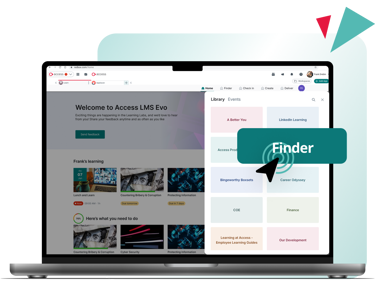
Save and Love
When learners open content from Finder, they'll see an information box with more details about what they're exploring. They can easily add content to their Love List to revisit anytime.

My Learning
Portrait serves as the central hub for all learner tasks and resources. Designed for ease of use, it provides quick access to courses, learning progress, and achievements. Streamlined and efficient, learners can manage their learning journey, stay organised and focus on achieving their goals.
Prioritise and focus
Learners can now view all their mandatory tasks and assignments all in one place. These tasks are organised by priority, with the most pressing ones displayed first, helping learners stay on top and focused.

Complete and celebrate
Past learning experiences are showcased as achievements. Every completed
course is displayed along with its accomplishments. Learners can easily celebrate the
milestones they've reached.
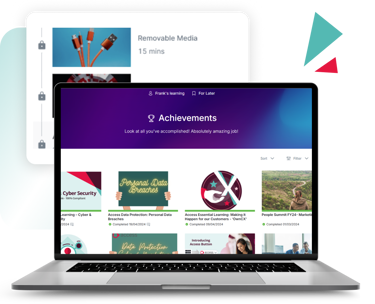
What's changing for admins?
The new Admin Home page is designed to simplify your day-to-day tasks, such as enrolments and reporting, while also providing actionable insights to help you achieve your learning and development goals. Whether it’s boosting engagement or improving compliance, the system now guides you with tailored recommendations and metrics to help you track and succeed.
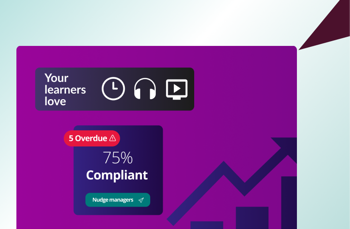
Smarter analytics
Our new Analytics and Reporting tools simplify how admins track learner engagement and performance. With intuitive dashboards and reports, you’ll gain insights into completion rates, training impact, and overall engagement.
The new Engagement Score gives you a dynamic snapshot of how learners connect with the LMS. Updated monthly, it comes with tailored tips to help you boost engagement and make an even greater impact.

Easily assign training
Assigning training has never been easier. The improved Content Assignment Tools simplifies the process of categorising training as mandatory or optional, while progress tracking is supported by detailed dashboards. Save time while ensuring every learner gets the training they need.

Customise your LMS
Bring your organisation’s identity to life in the LMS. The new appearance settings allow admins to upload logos, select colour schemes, and choose from visual themes, including lighter and darker modes. These updates make it easier than ever to align the platform with your brand and create a more personalised experience for admins and learners alike.
Streamlined Profile & Navigation
The new profile drop-down contains all the key information Learners need to compliment their learning journey. Admins can also benefit from the new 'Admin View', where it can easily redirect them to the admin pages, while creating a unique experience for both.
