Welcome to Learning Labs
Learning Labs is our early adopter programme for Access LMS. By joining, your business will be among the first to experience the latest innovations designed to empower your learners.

Why join Learning Labs?
As an early adopter, you'll gain exclusive access to transformative new features and have a direct impact on the platform's development.
Joining the programme is free of charge. Your feedback will help us shape the future of Access LMS to better meet your needs.
Discover innovative tools designed to make learning more intuitive, engaging, and efficient. Explore the exciting changes in your new LMS and find out what awaits you when you join Learning Labs below.
Live in Learning Labs
The new homepage introduces a reimagined navigation experience that is intuitive and visually appealing, transforming how you use Access LMS. The new customised belts feature focuses your learners on what they need to do, ensuring a more enjoyable and efficient experience, saving time and effort.

Stay on track
The new My Task section clearly shows your learners what they need to complete and by when. Whenever you assign content to your learners, a task is automatically added for them. Tasks are organised by urgency, making it easier for learners to stay on top of their to-do list.

Stay compliant
The new My Mandatory Training section displays the courses your learners must complete to stay compliant. A progress dial next to the headline shows how far along they are in completing the required training. Now, your learners can check their compliance status in seconds.

Stay current
You will be able to create customised belts, a new feature that allows you to promote content directly on your new homepage. Consider building belts like ‘Trending This Week’ or ‘Celebrating Pride,’ and link any courses to them. You can create as many belts as you want and easily add them to your learners' homepage.
Explore content easily with Finder
There’s a new way for your learners to discover content—it's called Finder. With this tool, learners can easily browse new and curated content. Simply click the 'Finder' button to explore the library. Finder supports multi-tasking, ensuring it never disrupts the learning journey.
Content at your fingertips
Open Finder from any page without leaving your current view. Finder slides in from the right-hand side, allowing you to browse content easily and effortlessly.
Learners can search for content directly within the new Finder tool. Results are displayed directly in Finder and will open in a new tab.
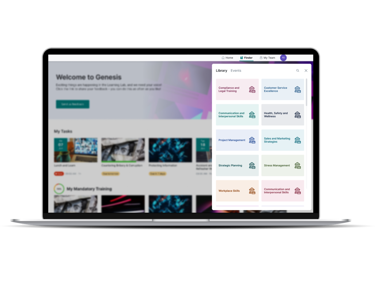
Save and Love
When you open content from Finder, an additional information box will appear, providing more details about what you're exploring.
Easily save any content to your Love List and revisit it whenever you're ready. In the future, you'll also be able to add content directly to your tasks.

Goal-oriented admin view
The new Admin Home page is designed to simplify your day-to-day tasks, such as enrolments and reporting, while also providing actionable insights to help you achieve your learning and development goals. Whether it’s boosting engagement or improving compliance, the system now guides you with tailored recommendations and metrics to help you track and succeed.
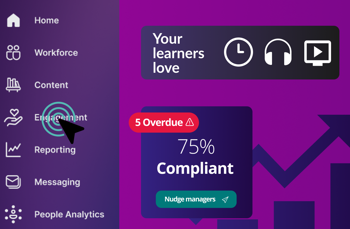
Smarter analytics
Our new Analytics and Reporting tools simplify how admins track learner engagement and performance. With intuitive dashboards and reports, you’ll gain insights into completion rates, training impact, and overall engagement.
The new Engagement Score gives you a dynamic snapshot of how learners connect with the LMS. Updated monthly, it comes with tailored tips to help you boost engagement and make an even greater impact.
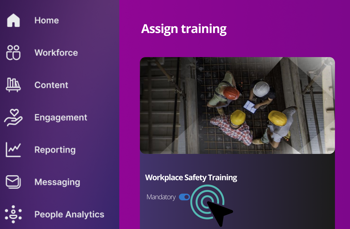
Easily assign training
Assigning training has never been easier. The Improved Content Assignment Tools simplifies the process of categorising training as mandatory or optional, while progress tracking is supported by detailed dashboards. Save time while ensuring every learner gets the training they need.

Customise your LMS
Bring your organisation’s identity to life in the LMS. The new appearance settings allow admins to upload logos, select colour schemes, and choose from visual themes, including lighter and darker modes. These updates make it easier than ever to align the platform with your brand and create a more personalised experience for admins and learners alike.
Streamlined Profile & Navigation
The new profile drop-down contains all the key information Learners need to compliment their learning journey. Admins can also benefit from the new 'Admin View', where it can easily redirect them to the admin pages, while creating a unique experience for both.
My Learning
My Learning serves as the central hub for all learner tasks and resources. Designed for ease of use, it provides quick access to courses, learning progress, and achievements. Streamlined and efficient, Learners can manage their learning journey, stay organised and focus on achieving their goals.
Prioritise and focus
Learners can now view all their mandatory tasks and assignments all in one place. These tasks are organised by priority, with the most pressing ones displayed first, helping Learners stay on top and focused.
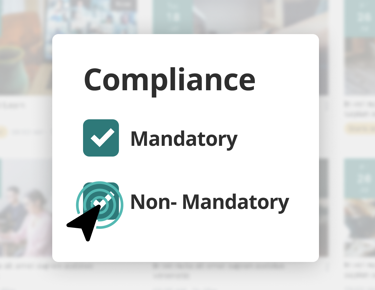
Complete and celebrate
Your past learning experiences are showcased as achievements. Every completed course is displayed along with its accomplishments. Learners can easily celebrate the milestones they've reached.
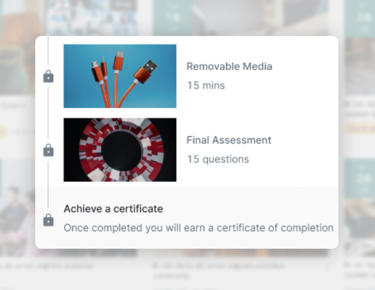
How can I join?
Learning Labs is currently open to customers with Workspace and will be available to those without Workspace from 11 November. We've made it easy to join directly within Access LMS, without the need to contact your Account Manager or Customer Success Manager.
To join Learning Labs and enable the new version of your LMS, called Genesis 1.0, follow the simple steps below.
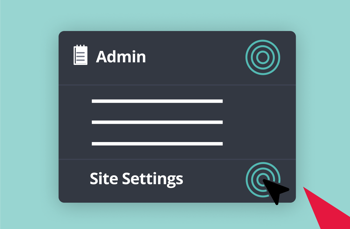
Step 1: Open 'Site Settings'
Navigate to 'Site Settings' under the 'System' menu in your LMS.

Step 2: Click the Banner
Click the 'Join the Learning Labs' programme.
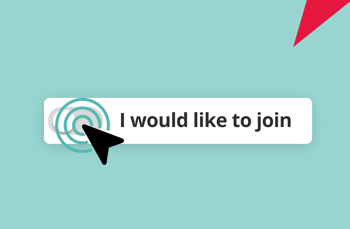
Step 3: Toggle to opt-in
Switch on the opt-in toggle to join the Learning Labs programme.
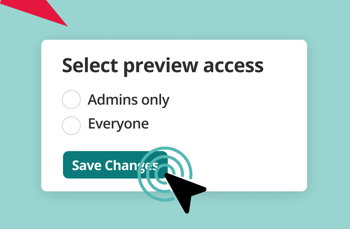
Step 4: Choose experience
If you select the 'Admin only' option, only Admin users will be able to switch on Genesis for testing.
If you select the 'Everyone' option then every LMS user, Admins and Learners, will be able to switch on Genesis for testing.
Activate the Beta Version
When you’ve completed the above steps, click the 'Save Changes' button to save your preferences. Please note that you don't have to return to this screen to change your preferences. This is an initial setup that determines the behaviour for all future beta releases. If you wish to change your experience in the future, you can return to this screen and change your settings.
Switch the 'Try Genesis 1.0 now' button to activate the beta version

Feedback & Help
Your feedback is essential in shaping the future of Access LMS.
Here's how you can contribute:
Include Your Learners: Encourage as many learners as possible to participate in the beta programme to gather diverse feedback.
Provide Feedback: Use the embedded feedback form in the Genesis banner on your new homepage. Your insights help us improve, and you might even find yourself on a leaderboard!
Participate in Interviews & Panels: We may invite you to in-depth interview sessions to better understand your experience and expectations.
Complete Surveys: Occasionally, a pop-up survey will appear to ask questions about specific beta features. Your participation is greatly appreciated.
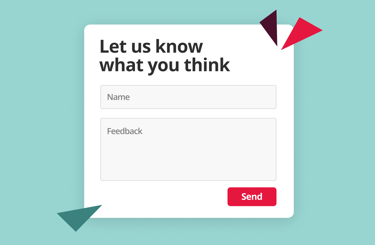
What if you need help?
Webinars: Join our public webinars early October to learn more about the Learning Labs programme and upcoming beta features. Register here.
Support & Hand-Holding: Our support bot is available within Access LMS to assist you, or you can contact us directly if you need further help.
Updated Knowledge Base: Access our updated articles and resources in the Support Hub within your LMS.
Helpful FAQs: Get answers to common questions, like how to revert to the old version or enforce the beta version across your team.

Learning Lab FAQs
Is Genesis a new LMS?
No, Genesis is the upgraded version of your existing Access LMS
Can I revert to the old version?
Even though we highly recommend that you stay on the beta version for testing purposes, you can still revert to the older version by visiting the 'My Profile' menu and switch off the beta version from the ‘Learning Labs’ tab.
Will I be viewing old menus?
Genesis 1.0 is designed for the Learners journey. Therefore, when you switch to the 'Admin View', you will still be seeing the old interface. In the next releases, we will be introducing the new Admin menus.
Can I enforce this version?
If you have selected the 'Admin Only' experience from the 'Site Settings' menu, it means that you wish only the Admins to switch to beta. However, you can still push this version to your Learners, by clicking the 'Genesis for Everyone' button from your new homepage.
Is there an extra charge?
Joining the Learning Labs programme is free of charge and you can opt-in at any point. There will be no additional cost to your business at any time, we really appreciate the time and effort you take in participating and sharing your feedback with us.
Will the LMS / banner still have my branding when joining Learning labs?
During Learning Labs, our default banner and branding will be used. However, we plan to introduce banner configuration and pre-set themes in early 2025.
Is it possible to enable the updated design for all our users or do they have to decide themselves?
No, you can make Learning Labs available to all users, but they will need to decide for themselves if they want to join by enabling the 'Try Genesis 1.0 now' toggle.
Can I switch back to the current version of the LMS?
Yes, you can switch back in the preferences area of your LMS profile.
Do you have a timeline for improved admin functionality?
We will be making the first iteration of our improved admin experience available to try out in the Learning Labs in early 2025.
Is there a plan to update the mobile app?
Not in the short-term, but we do have plans to look at the mobile app later on in our Genesis journey
Will there come a point where Genesis is no longer optional, and if so, when?
Yes, Genesis will be rolled out to all customers in early 2025 - a specific date will be shared well in advance of this release to ensure customers are ready.
Discover insights that drive results
Popular articles you'll find interesting.



