Advantages and disadvantages of accounting software
If you’re toying with the idea of taking on new accounting software, you’ll be wondering exactly what the benefits and any potential downsides might be. We’ve taken a look at some of the options you might be considering. Read on to find out some of the main advantages and disadvantages of accounting software, including the market leading options available.
What are the advantages and disadvantages of accounting software?
Accounting software has come a long way over the last decade with a whole host of improvements and functionality included that will make life easier for your Finance function. Everything from automation and alerts to audit trails – plus features that fit with current legislation and reflect how your business wants to work today.
Whether you’re considering taking the plunge and ditching the spreadsheets, or you want to upgrade your existing software to something more up-to-date and in keeping with how your Finance team operates: there are solutions to suit every set of needs.
We’ve assessed the main advantages and disadvantages of accounting software. Many of these are common across a range of packages available. In particular we’ve looked the pros and cons of accounting software from us (The Access Group), Sage and Xero.
Advantages of accounting software
There are of course some generic accounting software advantages that really help to move your Finance function on to the next level of efficiency. These include all of the following:
- Faster processing of key elements such as invoicing, forecasting and audit control
- More accurate thanks to the removal of repeated manual rekeying
- Efficient because of integration with other business areas and automation of key tasks
- Compliant with digital record keeping requirements for VAT for example
- Responsive – you can dig for data or pull off reports at the click of a mouse
- More secure – especially when compared to spreadsheets or outdated desktop software
Disadvantages of accounting software
As with everything in life, there are some downsides to change, so there are of course some disadvantages to accounting software that you should take into consideration.
- Cost is obviously a key factor but bear in mind that there are multiple ways to proceed – a cloud-based subscription package might be more cost-effective than you think.
- Customisation might be required to ensure your accounting software fits perfectly with your business needs and how easy or expensive that is depends on the level of change required and the level of IT resource you potentially need.
- Data will need to be transferred from your existing package or system into the new one and this can be laborious. Bear in mind though that the quality of what you put in at the outset will impact the effectiveness of the new software from day one.
- Support for a new accounting software package is useful but you should expect to pay extra for maintenance cover from whichever provider you choose.
Once you’ve made the decision to invest in an up-to-date accounting software package, the next stage is to consider the specific advantages and disadvantages of a particular package. The three main options for small and medium-sized businesses are Access Financials, Sage 50 and Xero. We’ve taken a look at all three and assessed the headline facts you should be aware of when considering which one might be preferable for your business.
Advantages and disadvantages of Access Financials
Access Financials is the latest iteration of cloud-based accounting software from The Access Group, a leading provider of software solutions specifically focused on meeting the needs of medium-sized businesses. Access Financials is a modular solution which can be configured to suit your business.
Advantages of Access Financials
- Single sign-on via a secure central platform from any location
- Real time reports, analytics and dashboards give a 360-degree view
- Excel integration makes it easy to pull data without rekeying
- Automated accounts payable and purchase processes improve efficiency
- Includes project costing and timesheet management via mobile app
- Resource scheduling options maximise value from key earners
- Secures data against threats, data loss and leaks
- Compliant with all the latest Australian and New Zealand regulations
Disadvantages of Access Financials
There are some potential disadvantages to be aware of when considering Access Financials.
For starters, Access Financials is not the cheapest option available. There are a number of reasons why this is the case, but it is mainly due to the fact that Access Financials also offers everything a medium-sized business might need compared to a smaller, simpler business. This is particularly relevant for businesses that expect to grow.
Another perceived disadvantage is that Access Financials is only available as a cloud-based solution. Even if your current solution is on-premise and you were expecting to go down the same route again, it is important to check out Cloud vs On-Premise Accounting Software to find out why so many businesses are opting to move to the cloud.
Finally, it is not possible to participate in a free trial for Access Financials. Instead a detailed demo with product experts is provided where you can ask questions specific to your business.
Advantages and disadvantages of Sage 50
Sage 50 is a cost-effective accounting software solution that is aimed at a range of small businesses with similar Finance functional needs. It is particularly popular with sole traders, start-ups.
Advantages of Sage 50
- Free trial available to check out the product features
- Standard or Professional versions available depending on needs
- Remote data access plus integration with Microsoft 365
- A cost-effective option compared to alternatives which suits businesses with basic needs
- Support via webchat, online webinars, and an online library of technical how-to-guides
- Includes option on invoices for your customers to click and pay for faster payments
Disadvantages of Sage 50
For businesses with lots of data, it can be difficult to assess the full benefit of the system simply by having a free trial before choosing to proceed.
Sage 50 offers excellent basic tools to support simple business models, however some operations find they actually require more functionality, particularly once their business begins to grow. It’s also important to consider how many users will need access to the software as these are limited and adding new users will likely incur additional costs.
If your preference is for entirely on-premise or entirely cloud-based accounting software, Sage 50 is not the right option as this is only available as a combined cloud-based and desktop solution. This means that some elements can only be accessed in one way.
Advantages and disadvantages of Xero
Xero online accounting software is a popular choice with sole traders, the self-employed, and micro businesses. The packages available are aimed at small businesses with additional elements geared towards accountants and book-keepers.
Advantages of Xero
- 30 day free trial offered
- A choice of Starter, Standard, Premium and Ultimate packages
- Connects with 1000+ third party apps
- Connects with your bank and reconciles transactions daily
- Can be used for contact management
- Includes extra features such as fixed asset management and multi-currency accounting
- Works on Mac, iPhone and iPad as well as Windows and Android devices
Disadvantages of Xero
Xero does cover all the main features required by most small businesses, however it’s important to take time to check out what is and isn’t included in each package; be aware too that the most comprehensive package only provides for a payroll of up to 10 people which may not offer enough scope over the longer term.
If you currently have, and seek to continue with, an on-premise solution, it’s worth knowing that Xero is actually cloud-based software. There are numerous advantages to moving to the cloud which are worth investigating before deciding how to proceed.
In conclusion: the pros and cons of accounting software
Clearly this article has only really scratched the surface when it comes to the many advantages (and some disadvantages) of accounting software. And of course there are numerous decisions to be made when assessing the needs of your business. The cloud versus on-premise question is one of the first to consider, especially in light of the changing needs of employees as hybrid and remote working becomes embedded in most sectors.
It's also important to move beyond the main features and benefits – the best accounting software packages will all cover similar functionality to some degree. Instead, dig deeper into the next level of functionality to find out if all the key elements required by your business are included (or if they are optional and/or chargeable extras). And take a close look at the limitations too. The last thing any business needs is to invest in new accounting software, only to discover it has outgrown it within a short space to time.
The best accounting software for you
If you’re ready to take the next step and start investigating which solution might represent the best accounting software for your business, why not start now? Take a look at how our accounting software or book a demo with our finance team to discuss what you're looking for so they can advise which accounting software is best for you.
More accounting software information, guidance and advice
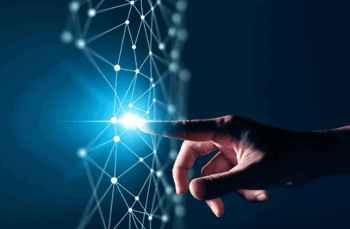
Cloud vs on-premise accounting software: How do they compare?
Cloud vs On Premise Accounting Software
How much does accounting software cost?
Accounting software cost
Best accounting software for medium-sized businesses
Best accounting software for medium sized businesses
How does accounting software work?
How does accounting software work
How to choose the right accounting software
How to choose the right accounting software