FlexPoints
At Access, we have products and solutions for businesses of all shapes and sizes, which vary in digital maturity. Regardless of your sector and size, we recognise that all businesses are continuously evolving and they want to maximise their investment in their technology as they do so.
Access FlexPoints are a cost-effective, flexible way to access our value-added services, to ensure you get greater impact from your Access software solution.
Get a greater impact from your Access products
There are services for every step of your journey, and we’ll support you as your business evolves. FlexPoints can be purchased or allocated within your premier plan, so use your yearly allocation of FlexPoints to choose the services you need, when you need them.
The right people in your organisation can book services online from the FlexPoints Services catalogues on our Customer Success Portal.

Maximise the value of your Access Software Solution
Find out more by reading our frequently asked questions
Accessing your FlexPoints
Who can access our allocation of FlexPoints to redeem points and book services?
Each organisation must allocate an individual within their business whose role it is to manage the FlexPoints – the ‘Points Guardian’. You can see who the ‘Points Guardian’ is for your organisation on the Customer Success Portal here.
The designated ‘Points Guardian’ decides who can use your FlexPoints. Only individuals registered as the points guardians can book services on the customer success portal, should others in your business require a service, the points guardian will need to request this on their behalf.
If our points guardian leaves the company and we need to appoint a new guardian, who do we contact?
Please contact your Account Manager or Customer Success Manager who will be able to change the points guardian for you. They may request this in writing (email is sufficient), so that we have a record of the request.
How can I see how many points we have remaining for the year?
When you log onto the Customer Success Portal, if you are the FlexPoints guardian, navigate to MyAccess and select FlexPoints, you will be presented with the screen below.

Using your FlexPoints
Can FlexPoints be used for any product?
FlexPoints can be redeemed across multiple products, for any services in the online services catalogue, found on the Customer Success Portal.
How do I find a full list of services available?
Once logged into the Customer Success Portal, click here to access the online services catalogue.
How do I book a service and what is the expected turnaround?
Services can only be booked by your organisation’s Points Guardian. If you are the Points Guardian:
- Log on to the Customer Success Portal
- Click My Access
- Click Services
- Select a Product
- Select a Service
The lead time for a service to be delivered can vary from product to product. We advise customers to plan how they will utilise their FlexPoints throughout the year, so that the work can be scheduled well in advance to avoid any disappointment.
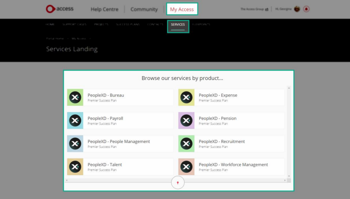
Some of the services in the online portfolio do not have a charge in points associated with them, how will we know how many points it will cost?
If you are interested in a service that has no charge in points, this service needs to be scoped and assessed by one of our team. Our projects management office will schedule a team member to contact you, to discuss your specific requirements. Following this session, they will then provide you with a quote which you can then accept/reject through the portal.
I have placed a request for a service but have now changed my mind, who do I contact?
If you have requested a service and need to cancel the request or the
booking, you need to contact our Projects Management Office
[email protected]. Please note, if the cancellation is
within two weeks of the scheduled delivery, there will be a charge for the service.
I have placed a request but have not seen a notification to say the service has been scheduled – who do I contact?
Our projects management team usually respond within two business days to your requests made on the portal. If your request has not been responded to within that time,, you can contact the Projects Management Office [email protected] quoting the reference number of your request – you can find the reference number by logging onto the Customer Success Portal, navigating to My Access, FlexPoints and looking at transactions, then reviewing your pending requests.
When can I book points from next year’s allocation?
Your points for the following year will be available to use on the first day of the new year. However, if you need to pull points forward, we provide the flexibility to pull forward up to 30% of FlexPoints from the subsequent year, during the initial term of the contract. E.g. You have a 3-year contract and you’re in Year 1, and you wish to bring forward 30% of points from year 2. Following the initial term, points can only be brought forward if the FlexPoints contract is renewed for a further 3-year period.
Please note that the facility to bring forward FlexPoints is only available for Flexpoints purchased separately under a FlexPoints contract. FlexPoints awarded as part of a Premier Success Plan cannot be brought forward.
I would like to discuss how best to use our remaining points; who can I contact?
If you have a Premier Customer Success Plan, please contact your
designated Customer Success Manager. If you don’t have a Premier CSP, please contact your account manager who can connect you with one of our Professional Services team.
Purchasing FlexPoints
If we have insufficient FlexPoints, how do we purchase more?
If you wish to purchase additional points, please speak to your Account Manager, or click the contact our team button as highlighted by the green box in the image below, and one of our team will get in touch.
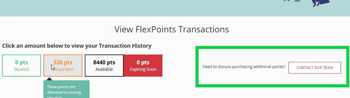

 UK
UK
 AU & NZ
AU & NZ
 SG
SG
 MY
MY
 IE
IE