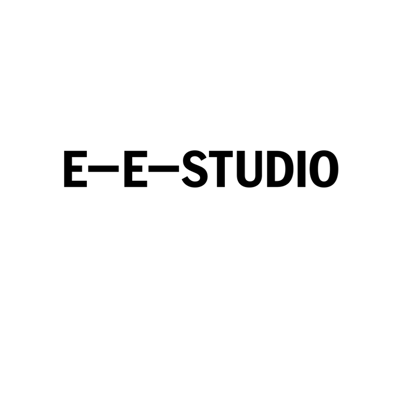Lot Tracking Software
Get better traceability and move faster with the Unleashed lot tracking software system.
Easily manage perishable inventory and product recalls, track production from raw materials through to finished goods, and maximize product traceability across your supply chain.

Unleashed inventory software reviews
Connect to all your favorite tools
Unleashed integrates with 30+ business solutions, including all the most popular ecommerce and accounting tools. Synchronize sales and inventory data for accurate records everywhere you do business.

Top-rated customer support
With over 1,000 five-star reviews across unbiased review platforms like Capterra, Trustpilot, and the Xero App Store, Unleashed is the market-leader for customer support.
- Tailored set-up and onboarding support
- Reliable response times from local teams in your area
- Free library of learning resources, including tutorials, guided webinars, and help files
- Email, phone, and live chat options

Access all the features you need, free, with a 14-day trial of Unleashed. No credit card required.
Learn more about inventory lot tracking
Make training a breeze with lot tracking software tutorials
Lot tracking system FAQs
What is lot tracking software?
Lot tracking software is a digital system that helps businesses improve inventory traceability and management by assigning unique codes, called lot numbers, to product groups. These codes make it easier to track raw materials through the production cycle and manage after-sales inventory control activities, such as product recalls and returns management.
What’s the difference between lot tracking and serial tracking?
Lot tracking and serial tracking are both effective ways to improve inventory traceability, but they work in different ways. Lot tracking assigns lot numbers to groups of items with similar qualities, such as production and expiry dates. Serial tracking assigns serial numbers to specific items so they can be tracked individually through the supply chain.
When should you assign a lot number to an item?
For every lot tracked product, add a lot number to your product as soon as it’s available. If you’re bringing stock in through a purchase order, lot numbers can be added at the time you receive them. You will also be required to add a lot number when you are completing a stock adjustment or stocktake.

 UK
UK
 AU & NZ
AU & NZ
 SG
SG
 MY
MY
 IE
IE