Best Construction Management Software in 2025
In a rapidly evolving construction industry, having the right construction management software can make all the difference to your businesses’ future.
So, whether you're a small-scale operation or a large enterprise, this guide aims to provide valuable insights to help you identify the best construction management software for you and your team.
Contents
- What to Look For in Construction Management Software
- Comparing the Best Construction Management Software
- Overall Construction Management Software
- Field Management Software
- Construction Project Management Software
- How Construction Management Software Helps Overcome Challenges
- Access Coins ERP is an All-In-One Construction Management Software
From optimizing scheduling to improving communication among teams, management software solutions play a pivotal role in driving both efficiency and productivity.
As we delve into our comprehensive guide on the best construction management software available in the US market, please remember that the appropriate solutions for you will vary depending on specific business requirements.
What to look for in construction management software
When looking to create a shortlist of suitable construction management software options, it's essential to prioritize features that meet the unique demands of the industry and align with your specific operational needs.
Before presenting your shortlisted software providers to your stakeholders, you should also look into their pricing structures and customer feedback to help ensure you partner with a trusted software provider for your construction business.
Key Features to Consider
Here are some of the key functionalities that each of your shortlisted construction management software should provide:
- Communication: Seek out solutions that offer robust communication tools to facilitate seamless collaboration among project teams, subcontractors, and stakeholders.
- Scheduling: Effective scheduling capabilities are paramount for optimizing project timelines and resource allocation, ensuring projects stay on-track and within budget.
- Integrations: Look for software that integrates seamlessly with other essential systems, such as financials or CRM platforms, to streamline workflows and maintain data consistency across your organization.
- Document Management: Comprehensive document management features are essential for ensuring easy access to project documents and plans, promoting transparency and accountability throughout the project lifecycle.
- Remote Access: Mobile accessibility enables field personnel to stay connected and productive while on-the-go, allowing for real-time project oversight and decision-making.
- Budgeting: Tools like Cost Value Reconciliation (CVR) and budget forecasting capabilities can help track margins and make informed financial decisions throughout a construction project.
- Reporting Tools: Robust reporting and analytics functionalities empower construction professionals to make informed decisions and track project performance.
By carefully evaluating these key features, you can select construction management software that maximizes productivity and drives success for your business.
Construction Management Software Pricing
When it comes to selecting construction management software, understanding pricing structures is crucial. Prioritize solutions that offer flexibility and scalability to accommodate your budget and requirements.
Look for transparent pricing models that encompass all costs, including implementation and ongoing support. A word of warning to also be wary of hidden fees or sudden price hikes that may disrupt your budget down the line.
Ultimately, aim for a solution that strikes a balance between affordability and the necessary features and support to propel your construction projects forward.
Customer Testimonials and Reviews
Insights from real-world experiences can be invaluable when choosing construction management software. Take advantage of customer testimonials and reviews to gain a deeper understanding of how each platform performs in practice.
Seek out platforms with positive user feedback and a track record of successful implementations. Websites like Capterra and Trustpilot can provide valuable insights into user experiences and satisfaction levels.
Pay close attention to reviews that highlight specific features or functionalities relevant to your construction business.
Additionally, delve into case studies that showcase how the software has addressed challenges and delivered tangible results for similar companies within the construction sector.
By prioritizing solutions with a proven history of customer satisfaction and demonstrated return on investment (ROI) you can be assured you are receiving a great service alongside a great product.
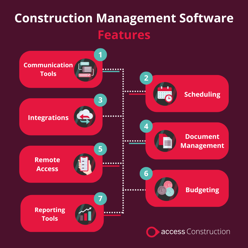
Comparing the Best Construction Management Software
Here is a comparison of some of the best construction management software options for your business in 2024.
**Please be aware that the pricing may vary based on region, users and custom packages. Finally, user ratings including those taken from G2 and GetApp are accurate as of April 2024.
|
Software |
Key Features |
Pricing |
User Ratings |
Customer Support |
Best For |
|
Construction Management Software |
|||||
|
Access Coins |
|
|
Trustpilot - 4.5 / 5 (2,220+ reviews)
GetApp – 4.4 / 5 (40+ Reviews) |
Email and Phone Support, Customer Portal |
Mid to Large-Sized Companies - General Contractors, Specialty Contractors, MEP Contractors, Civil Contractors |
|
Procore |
|
|
G2 - 4.6/5 (2.6k+ reviews)
GetApp 4.5 / 5 (2.6k+ Reviews) |
24/7 Customer Support |
Mid to Large-Sized Companies - Main Contractors, Subcontractors, Owners |
|
Buildertrend |
|
|
G2 - 4.2/5 (150+ reviews)
GetApp 4.5 / 5 (1.6k+ Reviews) |
24/7 Support |
General Contractors, Homebuilders, Specialty Contractors |
|
Contractor Foreman (Previously CoConstruct) |
|
|
G2 - 4.5/5 (220+ reviews)
GetApp 4.5 / 5 (630+ Reviews) |
Email Support and Live Chat |
General Contractors |
|
Trimble Construction One (Previously ViewpointOne) |
|
|
G2 - 4.1/5 (270+ reviews)
|
Customer Portal, Email, Phone and Chat |
Mid to Large-Sized Companies - Surveyors, Architects, Owners, Contractors |
|
Field Management Software |
|||||
|
FieldWire |
|
|
G2 - 4.5/5 (210+ reviews)
GetApp 4.6 / 5 (80+ Reviews) |
Email and Phone |
Architects, Contractors, Subcontractors |
|
BlueBeam |
|
|
G2 - 4.6/5 (410+ Reviews)
GetApp 4.7/ 5 (960+ Reviews) |
Support Portal |
Architects, Engineers, General Contractors, Subcontractors |
|
BuildOps |
|
|
GetApp - 4.6 / 5 (110+ reviews)
G2 – 4.2 / 5 (20+ reviews) |
24/7 Support |
Commercial Contractor, Service Contractors |
|
Data and Document Management Software |
|||||
|
PlanRadar |
|
|
Capterra – 4.3 / 5 (40+ Reviews) |
Email and Phone Support, Customer Portal |
General Contractors, Developers and Owners, Facility Managers, Speciality Contractors, Architects
|
|
Project Management Software |
|||||
|
Read Our Complete Guide to the Best Project Management Software for Construction > |
|||||
Now, let’s take a look at each of these software packages in more detail to help you choose the best construction management software.
Overall Construction Management Software
These solutions encompass financial management modules within a broader system, sometimes referred to as an Enterprise Resource Planning (ERP) software.
By integrating project processes with broader business operations, these systems offer a centralized oversight of your entire construction business, providing a unified platform for managing various aspects of operations.
Leading ERP software is made up of varied modules which provide a myriad of essential business management functionalities, ranging from financial planning, resource allocation, and budgeting to procurement and supply chain management.
By breaking down data silos, these comprehensive construction management solutions facilitate real-time sharing and analysis, thereby enhancing decision-making and operational efficiency.
However, due to their extensive scope and advanced features, the initial investment for these solutions is typically higher than standalone project management software.
Despite this higher cost, businesses can reap the benefits of their comprehensive functionality, scalability, and synergy, ultimately driving long-term value and improved project outcomes through a single, comprehensive platform.
Access COINS
Access Coins ERP is an all-in-one, construction-specific ERP system engineered to provide construction professionals with a powerful business management system.
Provided as a module-based system, Coins provides real-time data and automated workflows to ensure complete visibility across every step of the construction lifecycle. Servicing a wide range of construction professionals, the software helps teams manage margins, mitigate risk and deliver jobs successfully.
Key Features:
- Finance and Operations: Robust financial management tools meticulously track every aspect of your project budgets using real-time data, ensuring accurate financial oversight and control.
- Project Management: From scheduling to document management and daily reporting, these tools empower construction professionals to efficiently track progress and streamline project workflows.
- Field Service Management: Schedule and track jobs effortlessly. Remote data collection reduces administration time, allowing construction specialists to focus more on delivering exceptional workmanship.
- Supply Chain Management: Gain full visibility across the entire supply chain, helping you navigate obstacles and automate processes to save valuable time and resources.
- Workforce Management: Powerful construction-specific HR tools that integrate with financial and payroll modules ensure consistency and compliance while managing your workforce.
Best For:
As an ERP system is a significant upfront cost in both time and capital, Coins is best suited for mid- to large-scale construction businesses. Already being used across the whole construction landscape, Coins has been engineered for general contractors, specialty contractors, MEP contractors, commercial construction, civil engineers, and many more.
Coins is a great fit for companies looking to consolidate their tech stack and instead invest in one comprehensive platform to reduce friction and bring disparate teams together.
Procore
Offering a comprehensive suite of tools tailored for construction professionals, Procore is a popular choice for construction management software. Robust project management tools, financial and workforce management are just a few of the capabilities of Procore.
Overall, Procore empowers professionals to efficiently manage projects, coordinate resources and designs, and maintain meticulous oversight of estimates, bids, and budgets on a single, integrated platform.
Key Features:
- Project Management: Connecting on-site teams with the office, Procore’s project management tools are available remotely, providing complete full visibility
- Quality and Safety: Using live data, these tools help mitigate risk on projects as well as managing diaries, incident reports and inspections
- Financial Management: Integrating with the wider business modules, always have complete oversight on your project’s health
Best For:
Serving a wide range of customers including main contractors and subcontractors, Procore is used for managing construction projects of various sizes and complexities, including commercial buildings, infrastructure projects, and residential developments.
Like many others on this list however, comprehensive ERP systems can be a significant upfront investment, making them less suitable for smaller businesses.
To understand its suitability for your business, you can reach out to Procore for a custom quote. Their software is sold on a license subscription, allowing companies to scale the software with their growth.
Trimble Construction One
Formerly known as Viewpoint One, Trimble Construction One seamlessly integrates your construction applications and workflows into one system, crafting personalized, real-time working environments tailored to the unique needs of each user.
With a focus on improving collaboration and making more informed decisions during the lifecycle of your projects, Trimble Construction One provides a wide range of construction-specific tools.
Key Features
- Design and Modelling: Connect designs, models and documentation with streamlined workflows helping you visualize, design and fabricate 3D models.
- Estimating: Create quicker estimates whilst maintaining accuracy, integrating with digital takeoff tools.
- Project Management: Collaborate better as a team and with your stakeholders, with dynamic tools including powerful granular reporting.
Best For:
Trimble Construction One is designed for a wide range of construction professionals, including those in a various industries such as the public sector, engineering, civil construction and commercial contractors.
For companies with a focus on both the design and construction stages of a project’s lifecycle, this software integrates a wide range of tools to simplify your tech stack.
Contractor Foreman
Contractor Foreman is one of the most cost-effective options available in construction management software. Offering a robust suite of features, including project management, financial tools, and people management capabilities, Contractor Foreman ensures seamless compatibility across multiple devices, including desktops, tablets, and mobiles.
Key Features:
- Task Management: Robust task management functionalities enable the effortless creation, assignment, and tracking of tasks across various projects. With Gantt (CPM) Scheduling & Daily Logs, users can maintain comprehensive project oversight.
- Document Management: The platform provides comprehensive document management capabilities, allowing users to efficiently store, organize, and share project-related documents such as blueprints, contracts, permits, and more.
- Scheduling: Contractor Foreman offers advanced scheduling functionality, facilitating the creation and management of project schedules with ease. Users can schedule tasks, allocate resources, set deadlines, and monitor progress using multiple views and templates.
Best For:
Contractor Foreman is tailored for construction professionals and businesses seeking a comprehensive project management solution.
Ideal for contractors and construction firms of small to medium size, the platform provides extensive features for task management, document organization, scheduling, communication, and reporting.
Selected by users for its affordability, user-friendly interface, and customizable nature, Contractor Foreman streamlines project workflows and fosters collaboration, enabling efficient project execution and successful outcomes.
Buildertrend
Buildertrend provides a diverse range of software packages designed to streamline construction management processes, fostering efficiencies across the board.
This cloud-based solution offers a comprehensive suite of tools tailored to various aspects of construction projects, including sales, project planning, financial management, and client communication.
Key Features:
- Project Planning: Buildertrend provides robust tools for creating and managing project schedules, task lists, and milestones, enhancing overall project management efficiency.
- Communication: Buildertrend facilitates seamless communication among project team members, subcontractors, and clients. Through features like messages, notifications, and document sharing on a centralized platform.
- Online Payments: Buildertrend simplifies payment processes by allowing easy sending and receiving of payments between subcontractors, clients, and general contractors, promoting financial transparency and efficiency.
Best For:
Buildertrend is well-suited for managing residential and commercial construction projects of varying sizes and complexities, including home remodeling, custom home building, and commercial construction.
Its versatility caters to a diverse range of users within the construction industry, including general contractors, subcontractors, project managers, and architects.
Whether handling small-scale renovations or large-scale commercial developments, Buildertrend provides a lot of the tools necessary to reduce friction and break down team siloes.

Field Management Software
Field management software serves as a powerful tool for construction teams to streamline operations and ensure project success from start to finish.
By effectively tracking time, equipment, and materials in the field, this software enables construction professionals to manage projects efficiently and monitor costs throughout the process.
In an industry as complex as construction, where numerous tasks and schedules must align, high-levels of organization are invaluable in preventing delays and missed deadlines.
In essence, field management software acts as a central hub that keeps the entire team organized and focused on the ultimate goal: project completion. By minimizing miscommunication between departments and ensuring all stakeholders are working towards a common objective, this software plays a vital role in optimizing efficiency and driving successful outcomes in construction projects.
Fieldwire
Fieldwire offers comprehensive features, meticulously designed to streamline project workflows and elevate field management efficiency.
Positioned as a leading jobsite management tool for construction teams, Fieldwire is primarily utilized for overseeing construction projects spanning various sizes and complexities, encompassing commercial buildings, infrastructure developments, and residential constructions.
Its versatility makes it useful for tasks ranging from project planning and task management to progress tracking and quality control.
Key Features:
- Blueprint Management: Fieldwire empowers users to seamlessly upload, view, and annotate construction blueprints digitally, facilitating efficient collaboration and blueprint management.
- Task Tracking: With its robust task management capabilities, Fieldwire allows teams to effortlessly create, assign, and monitor tasks directly on project drawings, ensuring clear accountability and progress tracking.
- Issue Tracking: Fieldwire simplifies issue management by providing tools for identifying, documenting, and resolving issues directly on project plans, enabling swift resolution and proactive problem-solving.
- Plan Viewing: Users can access and view construction plans and documents offline, even in remote locations, using iOS and Android devices, ensuring uninterrupted access to critical project information.
Best For:
Fieldwire caters to a diverse range of users within the construction industry, including project managers, construction supervisors, field engineers, subcontractors, and tradespeople.
When looking for field management software, Fieldwire’s intuitive interface and construction-specific features make it accessible and beneficial for professionals overseeing large-scale projects or managing day-to-day tasks on-site.
Bluebeam
Bluebeam’s software, known as Bluebeam Revu and Bluebeam Cloud, are comprehensive field management tools designed to make managing projects from anywhere a reality.
Combining desktop and cloud solutions, their software helps construction professionals manage and automate a number of processes, including document management, RFIs and site inspections.
Key Features:
- Document Management: Centralize documents, drawings and important project plans in one easy-to-access system, accessible from anywhere.
- Designs and Quality Assurance: Collaborate on designs digitally in real-time with others members of your team, providing tracked changes, secure uploads and remote access
- Quantity Estimations: Reduce the amount of errors and rework on-site, with comprehensive measurement tools, precise drawings capabilities and Microsoft Excel integration.
Best For:
The nature of Bluebeam’s field management and document management tools means they are suitable for most construction teams in the sector. Marketed specifically towards architects, engineers, general and subcontractors, Bluebeam is perfect for teams looking for a simpler and more comprehensive management tool for their designs and documents.
With pricing offered on a per-user basis, Bluebeam can scale with your company’s growth, rounding our your tech stack with software to help finish projects faster, reduce risk and maximise ROI.
BuildOps
BuildOps is an all-in-one cloud-based management platform providing modules for field service management and project management, to name a few.
Powerful field management software allows you to track which team members are available and when, in real-time, allowing you to allocate the right people to the right job every time.
Key Features:
- Customer Management: Built around a complete CRM, BuildOps makes it easier to keep track of customer details, job information and historical works.
- Scheduling: Whether you are planning for current jobs or upcoming work for the year, coordinate schedules effortlessly with easy-to-use interfaces and drag and drop functions
- Invoicing: Improve your payment process with streamlined software that takes care of work orders, payments, digital invoices and more.
- Quotes: BuildOps keeps all your quotes in one place to manage, track and respond in real-time, ensuring you never miss any work again.
Best For:
BuildOps is a great field service management tool for commercial service contractors. Serving construction professionals in HVAC, Electrical and Plumbing, BuildOps is designed to streamline your dispatch, quoting/invoicing, service, projects, and reports.
Construction Project Management Software
Tailored specifically for the construction sector, these solutions are engineered to provide users with a wide range of specialized features essential for efficiently managing construction projects.
Though features may differ slightly between products, they typically encompass fundamental functionalities that enable contractors to effectively oversee budgets, access detailed daily reports, and digitize document management processes.
Pricing structures are flexible but typically operate on a per-seat basis, meaning larger companies may need to invest in additional licenses for optimal utilization.
Best construction project management software guide
For a full breakdown of the best project management software in construction, take a look at our complete guide here.
Document Management Software
Document Management Software, offers teams a centralized platform to store, organize, and manage project-related documents efficiently.
By digitizing paperwork and providing easy access to blueprints, contracts, designs, and other essential documents, this software facilitates seamless collaboration among team members, subcontractors, and stakeholders.
Additionally, features such as version control, document tracking, and permission settings help maintain data integrity and security.
PlanRadar
PlanRadar is a complete Document Management software that facilitates better communication between teams, provides in-depth reporting and is built on customisable templates.
With its intuitive design and integration with other major players in your tech stack, PlanRadar is known for its ease-of-use and comprehensive approach to managing your documents, plans, and reporting.
Key Features:
- Submittals and Approvals: Avoid the loss of information with digital storing for your approvals, submittals and transmittals, allowing you to manage them easier than ever before.
- Version Control: Intuitive version control ensures that all changes are tracked and that everyone is working from the same information at all times.
- Digital Plans: View, compare and markup your plans in real-time from anywhere, with remote access and enhanced collaboration tools.
Best For:
PlanRadar is a great tool for construction companies looking for a sector-specific document management tool. With powerful features for managing plans, designs and project documents, teams can work better together and avoid the loss of critical information.
With a range of pricing options, you can benefit from PlanRadar with a package that suits your specific business needs. With a current portfolio of customers including contractors, specialty contractors, and architects, PlanRadar is used by many to achieve their goals of streamlining their documentation processes.

How Construction Management Software Helps Overcome Challenges
Construction professionals face numerous challenges, including complex project management, tight deadlines, and coordination among multiple stakeholders.
Construction Management Software provides a solution by centralizing project data, streamlining communication, and automating processes.
With features including scheduling tools, document management, financial management, supply chain and workforce management construction management software enhances efficiency and productivity, enabling teams to stay organized, track progress, and mitigate risks effectively.
Optimize Margins With Construction Management Software
Construction Management Software optimizes margins by providing comprehensive tools to streamline various aspects of construction operations.
- Financial management software allows for precise budgeting, cost tracking, and invoicing, ensuring optimal financial control throughout projects.
- Project management features facilitate efficient scheduling, resource allocation, and progress tracking, minimizing delays and maximizing productivity.
- Field service management tools enable seamless coordination of field activities, reducing downtime and enhancing efficiency on-site.
- Supply chain management functionalities ensure timely procurement of materials and efficient inventory management, reducing costs and minimizing project delays.
- Workforce management software helps to optimize labor costs by ensuring efficient utilization of personnel and enhancing workforce productivity.
Overall, construction management software integrates these wide range of functionalities to optimize margins by enhancing efficiency, controlling costs, and maximizing project profitability for businesses of all sizes in construction.
Increase Productivity With Construction Management Software
Construction Management Software boosts productivity across construction projects by streamlining operations and enhancing collaboration.
- Financial management tools enable accurate budgeting and cost tracking, ensuring resources are allocated efficiently.
- Project management features facilitate efficient scheduling, task assignment, and progress tracking, minimizing downtime and optimizing workflow.
- Field service management capabilities streamline on-site operations, enabling real-time communication and task management for field teams.
- Supply chain management functionalities ensure timely procurement of materials, reducing project delays and improving productivity.
- Workforce management software optimizes labor allocation and enhances workforce productivity through efficient scheduling and resource management.
By integrating these functionalities, construction management software can enhance your team’s productivity by streamlining processes, improving communication, and maximizing resource utilization throughout the project lifecycle.
Perfecting Build Quality With Construction Management Software
Construction management software plays a pivotal role in perfecting build quality by providing a centralized platform for streamlined project management.
By facilitating seamless communication and collaboration among all stakeholders, from architects to subcontractors, the software ensures that everyone is on the same page regarding project requirements and standards.
Real-time access to project documentation and plans allows for immediate identification and resolution of potential issues, preventing costly rework and delays.
Additionally, robust quality control features enable comprehensive inspection management and adherence to regulatory standards throughout the construction process.
With the right construction management software, build quality can be optimized through enhanced coordination, proactive issue resolution, and rigorous quality control measures, reducing your need for rework immeasurably.
Access COINS ERP is an All-In-One Construction Management Software
Access COINS is a cloud-based construction management software suite that provides construction businesses with a sophisticated central system to plan, schedule and execute jobs from planning through to installation and service management.
Designed specifically to meet the challenges of the construction industry, Access COINS’ modules gives you control over every part of the construction lifecycle.
With features to help you manage your projects, workforce, financials, and supply chain, Access COINS is designed to help you transform your business.




